Low-Code Development – Benefits, Features, and How It Works
|
Getting your Trinity Audio player ready...
|
What Is Low-Code?
Low-code is a model of software development that reduces reliance on the classic hand-coding method, with users able to craft applications with graphical interfaces and drag-and-drop elements. This facilitates quicker development cycles and minimizes reliance on expert developers. Companies can use low-code to automate processes, develop customer-facing apps, and integrate systems without heavy programming backgrounds.
What Is a Low-Code Platform?
A low-code platform is a development environment that offers pre-built modules, templates, and automation tools to ease application development. Such platforms provide graphical user interfaces (GUIs) through which developers and non-developers can create, test, and deploy applications rapidly. TechMarcos is in the business of offering such platforms to ease digital transformation for businesses of any size.
Is Low Code the Same As No Code?
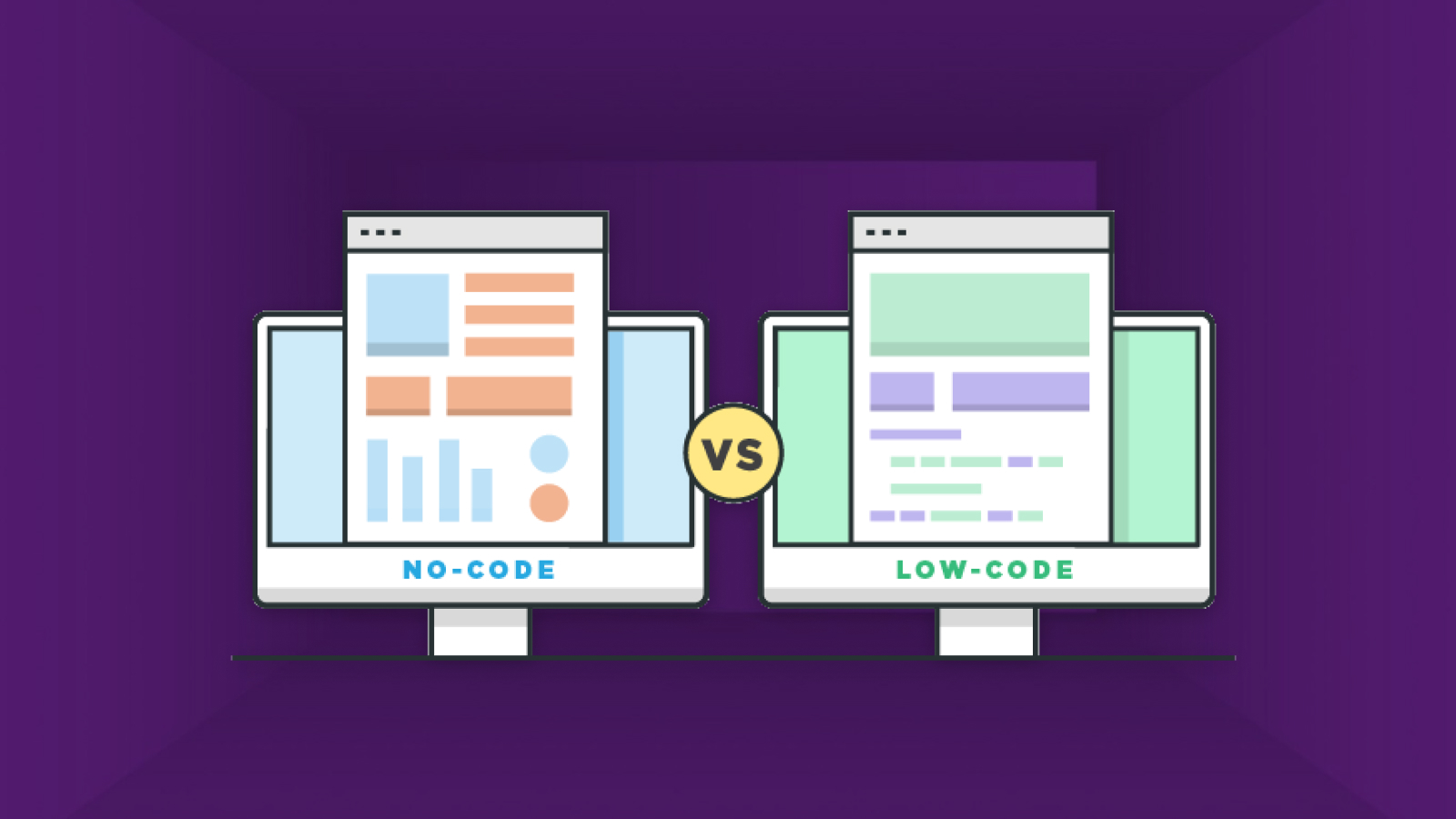
Although low-code and no-code platforms are similar, they have different functions. Low-code platforms permit some coding, which enables developers to make applications customizable whenever necessary. No-code platforms, on the other hand, are purely visual, intended for business users with minimal or no technical skills. Knowing the difference helps companies select the appropriate solution according to their requirements and available resources.
Low Code Explained
Low-code platforms offer a middle ground between conventional coding and complete automation of development. Through reusable components and workflows, these platforms allow teams to quickly prototype, iterate, and deploy applications. Organizations can develop web, mobile, and cloud applications with little coding effort, lowering costs and enhancing agility.
Why Is Low Code Popular?
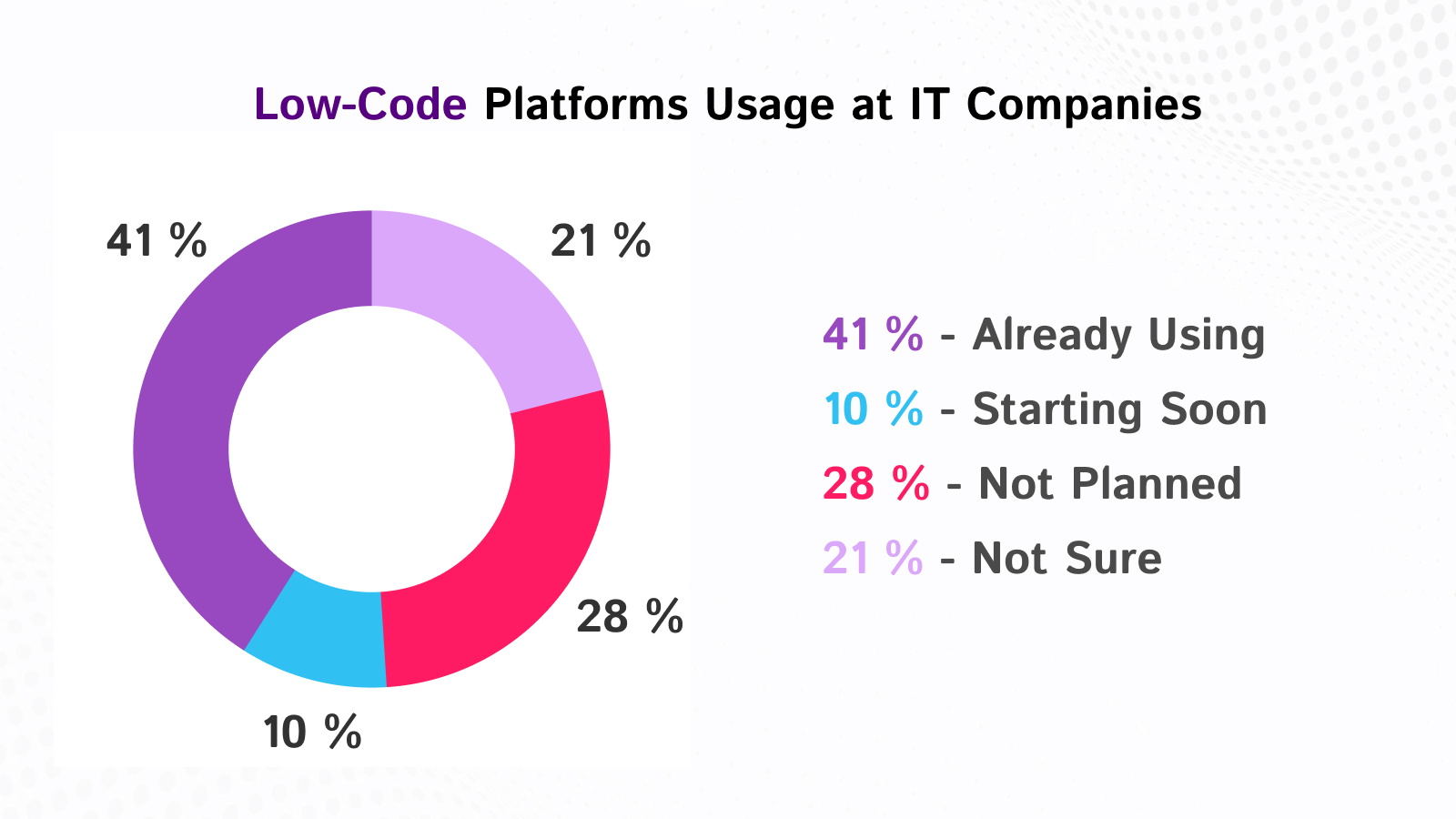
Low-code development demand has increased with the rising digital transformation requirements, the lack of expert developers, and the need to innovate rapidly. Companies that use low-code tools can accelerate project delivery, increase IT and business collaboration, and remain competitive in a fast-changing market.
How Does Low Code Work?
Low-code platforms employ visual modeling, drag-and-drop, and pre-configured integration to make software development easier. Developers can build applications with graphical tools rather than writing long code. This approach speeds up the development cycle, from ideation to deployment, while allowing flexibility for customizations when needed.
Low Code Benefits to Businesses
- Faster Time-to-Market: Speeds up application development and deployment.
- Cost Savings: Reduces the need for large development teams and expensive IT resources.
- Improved Agility: Enables businesses to respond quickly to changing market conditions.
- Enhanced Collaboration: Bridges the gap between IT teams and business stakeholders.
- Scalability: Supports growing business needs with minimal infrastructure investment.
Low-Code Challenges
While low-code offers many benefits, it also presents some challenges:
- Customization Limits: Some complex applications may require traditional coding for advanced features.
- Integration Complexity: Connecting with legacy systems and external services can be challenging.`123
- Security Concerns: Proper governance is needed to ensure data security and regulatory compliance.
Common Low-Code Development Platform Features

- Drag-and-Drop Interface: Simplifies app design and customization.
- Pre-Built Templates: Accelerates development with ready-made solutions.
- Workflow Automation: Streamlines business processes with automated logic.
- Cloud Deployment: Enables scalable and secure application hosting.
- Integration Capabilities: Connects with third-party applications and databases.
Low Code Vs. No Code Vs. High Code
- Low Code: Requires minimal coding; suitable for both developers and business users.
- No Code: Completely visual development, best for business users with no programming knowledge.
- High Code: Traditional software development with full control over application logic and architecture.
What Can Businesses Build with Low Code?
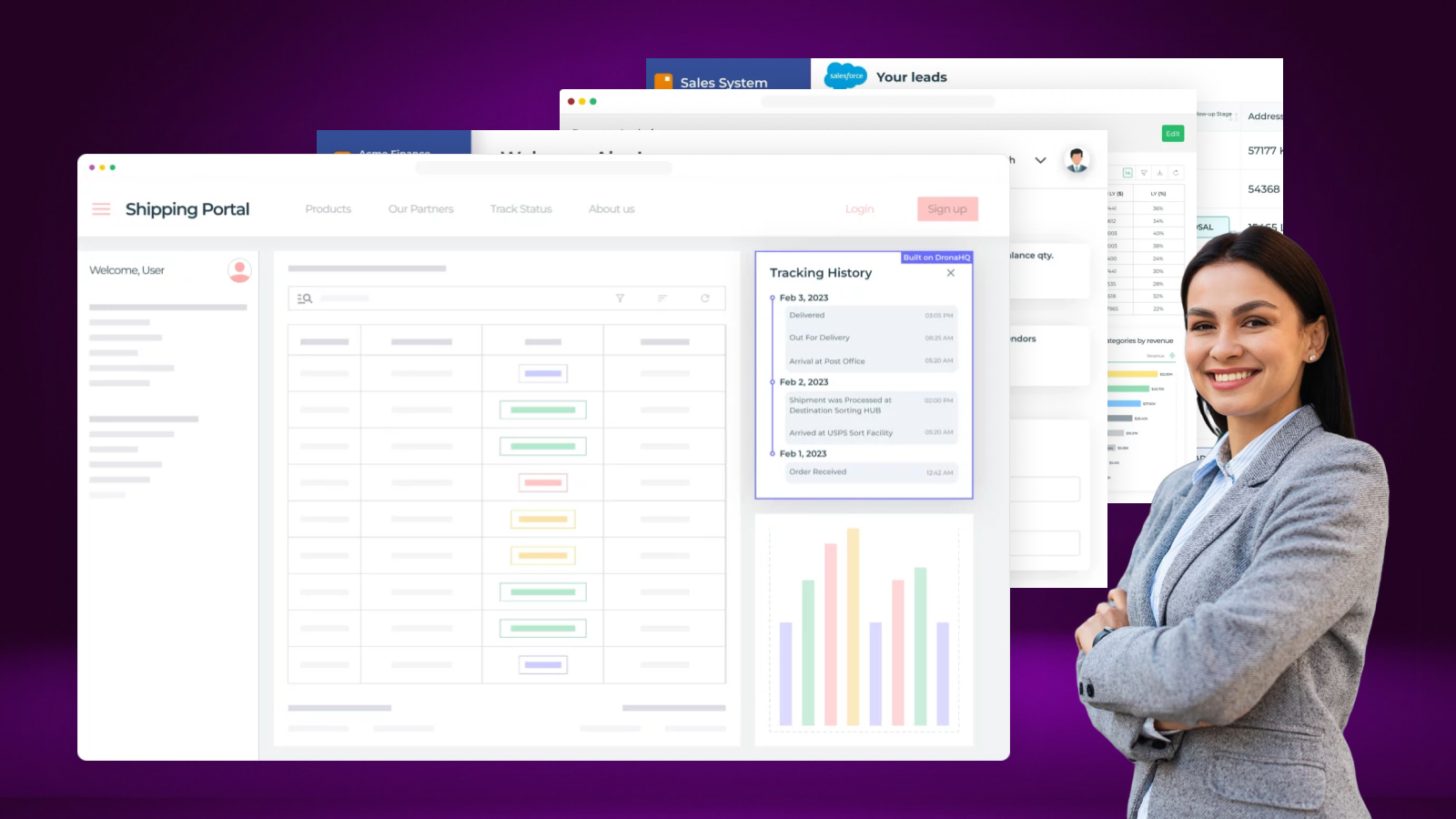
Businesses can develop a wide range of applications using low-code platforms, including:
- Customer portals for improved user engagement.
- Internal business applications for HR, finance, and project management.
- Workflow automation tools to streamline operations.
- E-commerce platforms with integrated payment and inventory management.
- Healthcare and financial solutions requiring regulatory compliance.
How to Pick a Low-Code Platform
Selecting the right low-code platform depends on several factors:
- Ease of use: Choose a platform with an intuitive interface for non-technical users.
- Customization options: Ensure flexibility for complex applications.
- Integration support: Look for seamless connectivity with existing systems.
- Security features: Verify compliance with industry regulations.
- Scalability: Opt for a solution that grows with your business needs.
How to Get Started with Low-Code Adoption
- Identify Use Cases: Determine which business processes can benefit from low-code development.
- Choose a Platform: Evaluate different low-code solutions based on your requirements.
- Train Your Team: Provide hands-on training for employees to maximize platform potential.
- Start Small: Begin with a pilot project before scaling adoption.
- Monitor and Optimize: Continuously refine applications for better performance and efficiency.
Security and Compliance in Low-Code Development

Security is a critical consideration in low-code development. Businesses must implement:
- Access controls to prevent unauthorized usage.
- Data encryption for secure storage and transmission.
- Regular security audits to identify vulnerabilities.
- Compliance checks to adhere to industry regulations such as GDPR and HIPAA.
Examples of Low Code
Several leading organizations leverage low-code platforms to enhance their operations. For example:
- Banks use low-code to automate loan processing.
- Retailers build customer loyalty apps without extensive coding.
- Healthcare providers streamline patient data management.
- Government agencies create public service portals with minimal IT resources.
The Future of Low Code
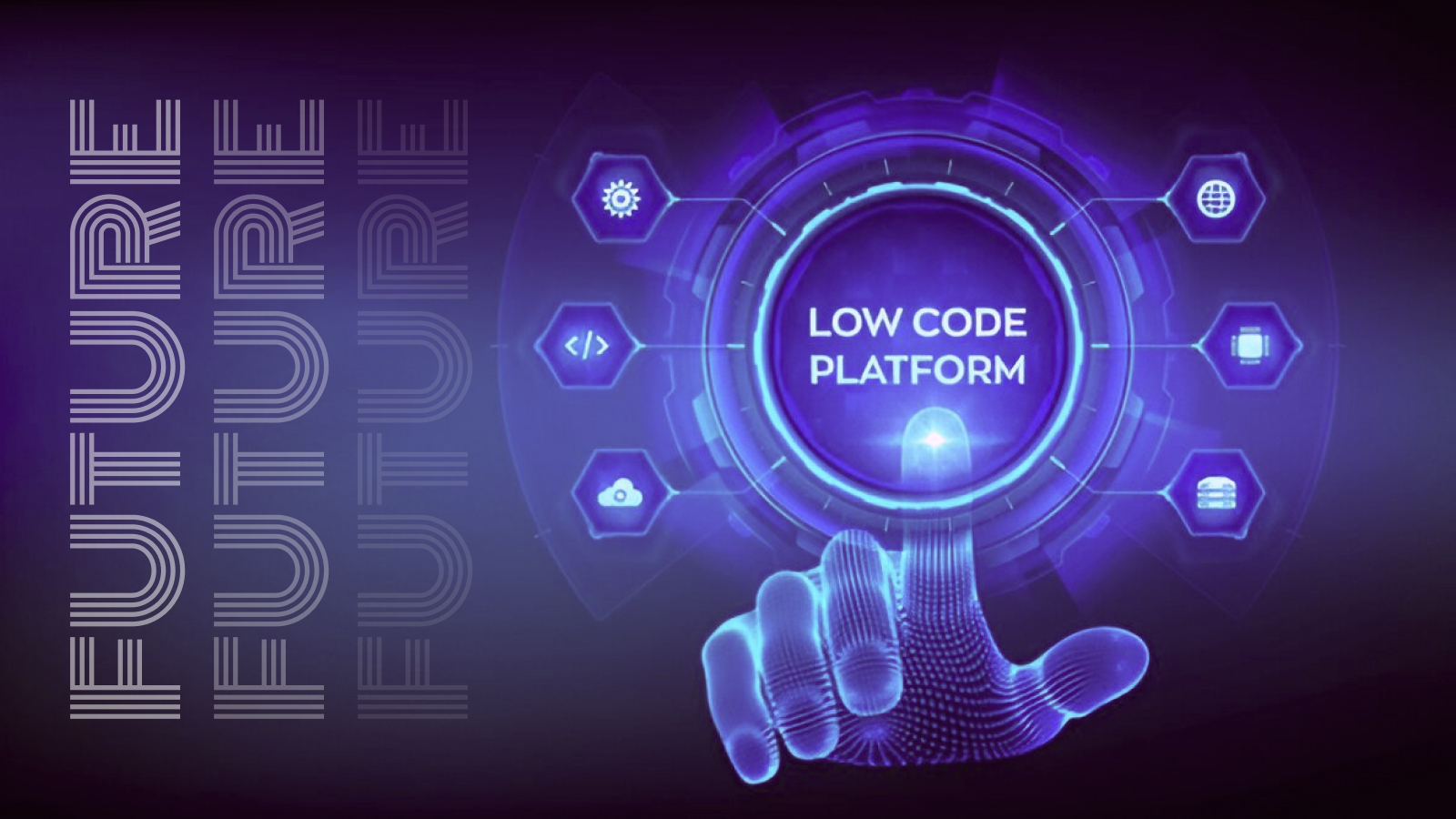
As businesses continue to prioritize speed and innovation, low-code will play an essential role in digital transformation. Advances in artificial intelligence (AI) and machine learning (ML) will further enhance low-code capabilities, making Custom software development even more accessible and efficient.
If You Can, Build It with Low Code
Low-code is revolutionizing the way businesses develop software. Whether you’re a startup looking to launch a product quickly or an enterprise streamlining internal processes, low-code solutions provide the speed, flexibility, and cost savings needed to stay competitive.
Low-Code FAQs
Is low-code suitable for large enterprises?
Yes, many large organizations use low-code platforms to accelerate digital transformation while maintaining security and scalability.
Can I integrate low-code applications with existing software?
Most low-code platforms offer robust integration capabilities with third-party applications, databases, and APIs.
Is coding knowledge required for low-code development?
Basic coding skills can be helpful, but many low-code platforms are designed for business users with no prior programming experience.
How secure are low-code applications?
Security features vary by platform, but reputable low-code providers implement encryption, access controls, and compliance measures.
What industries benefit most from low-code?
Low-code is widely used in finance, healthcare, retail, government, and manufacturing for various applications.



