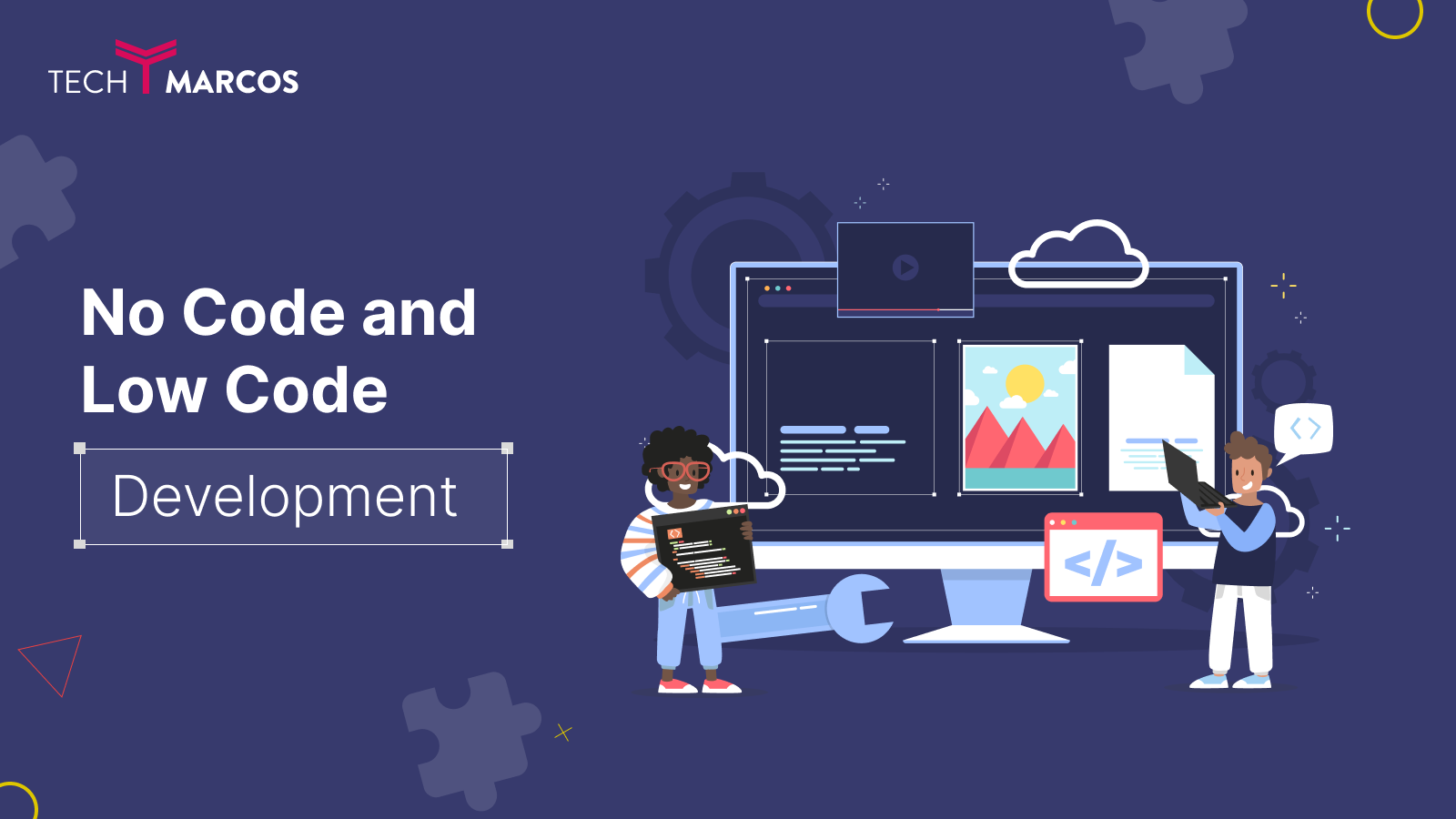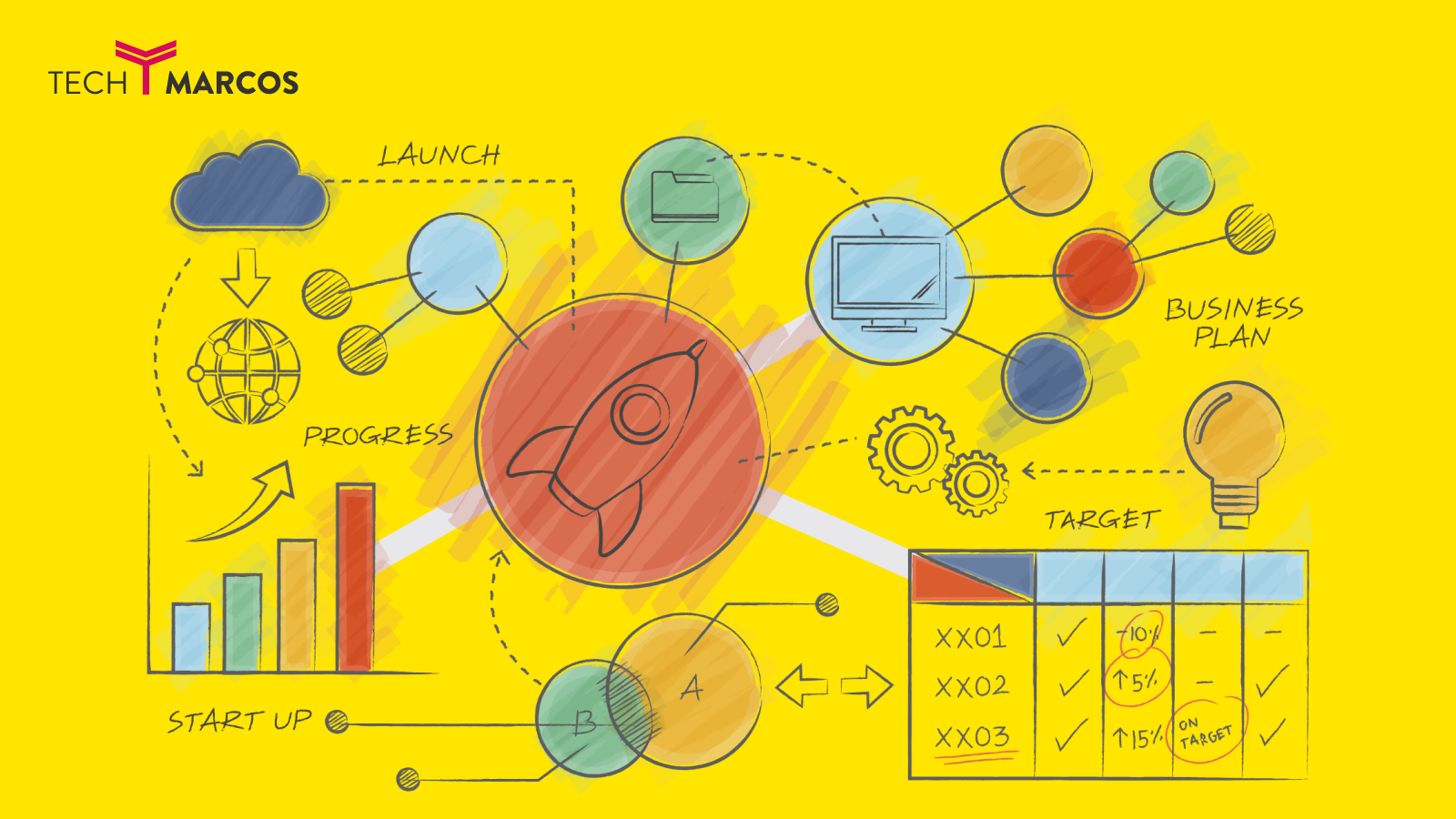No-Code/Low-Code Tools: Build More, Code Less
June 3, 2024
|
3 minutes read
As in our previous article, we discussed the No-code and Low-code tools, their overall benefits and future of this tech. Here we are going to discuss some popular no-code and low-code tools available in the market, along with their areas of expertise:





No-Code Tools
1. Airtable
- Area of Expertise: Database management and organization
- Description: Airtable combines the features of a spreadsheet with a database, allowing users to create and manage databases with an easy-to-use interface. It's ideal for project management, CRM, and content planning.

2. Bubble
- Area of Expertise: Web application development
- Description: Bubble allows users to build fully functional web applications without writing code. It offers a drag-and-drop editor and powerful customization options, making it suitable for building SaaS applications, marketplaces, and social networks.

3. Webflow
- Area of Expertise: Website design and development
- Description: Webflow is a no-code platform for designing, building, and launching responsive websites. It provides a visual editor for creating custom websites and has built-in hosting and CMS features.

4. Glide
- Area of Expertise: Mobile application development
- Description: Glide enables users to create mobile apps from Google Sheets without any coding. It's perfect for building simple apps for internal use, such as inventory tracking, employee directories, and event management.

5. Zapier
- Area of Expertise: Workflow automation
- Description: Zapier connects different web applications and automates workflows between them. Users can create "Zaps" that trigger actions in one app based on events in another, making it useful for automating repetitive tasks.

Low-Code Tools
1. Decisions
- Area of Expertise: Business process management (BPM) and automation
- Description: Decisions allows users to create custom applications tailored to their specific business needs. It is an emerging platform that is used to automate the business process, can integrate with 3rd party applications to provide more robust functionality.
2. Mendix
- Area of Expertise: Rapid application development
- Description: Mendix provides a comprehensive low-code environment for developing web and mobile applications. It offers tools for the entire application lifecycle, from ideation to deployment, and is used for a variety of enterprise solutions.
3. Microsoft Power Apps
- Area of Expertise: Business application development
- Description: Power Apps is a suite of apps, services, and connectors that allows users to build custom business applications. It integrates seamlessly with other Microsoft services like Azure, Dynamics 365, and Office 365.
4. Appian
- Area of Expertise: Business process management (BPM) and automation
- Description: Appian is a low-code platform that combines process automation, data management, and AI to build business applications. It's widely used for streamlining business processes and automating workflows.
5. OutSystems
- Area of Expertise: Enterprise application development
- Description: OutSystems is a low-code platform for building, deploying, and managing enterprise-grade applications. It supports complex integrations, customizations, and scalability, making it suitable for large organizations.