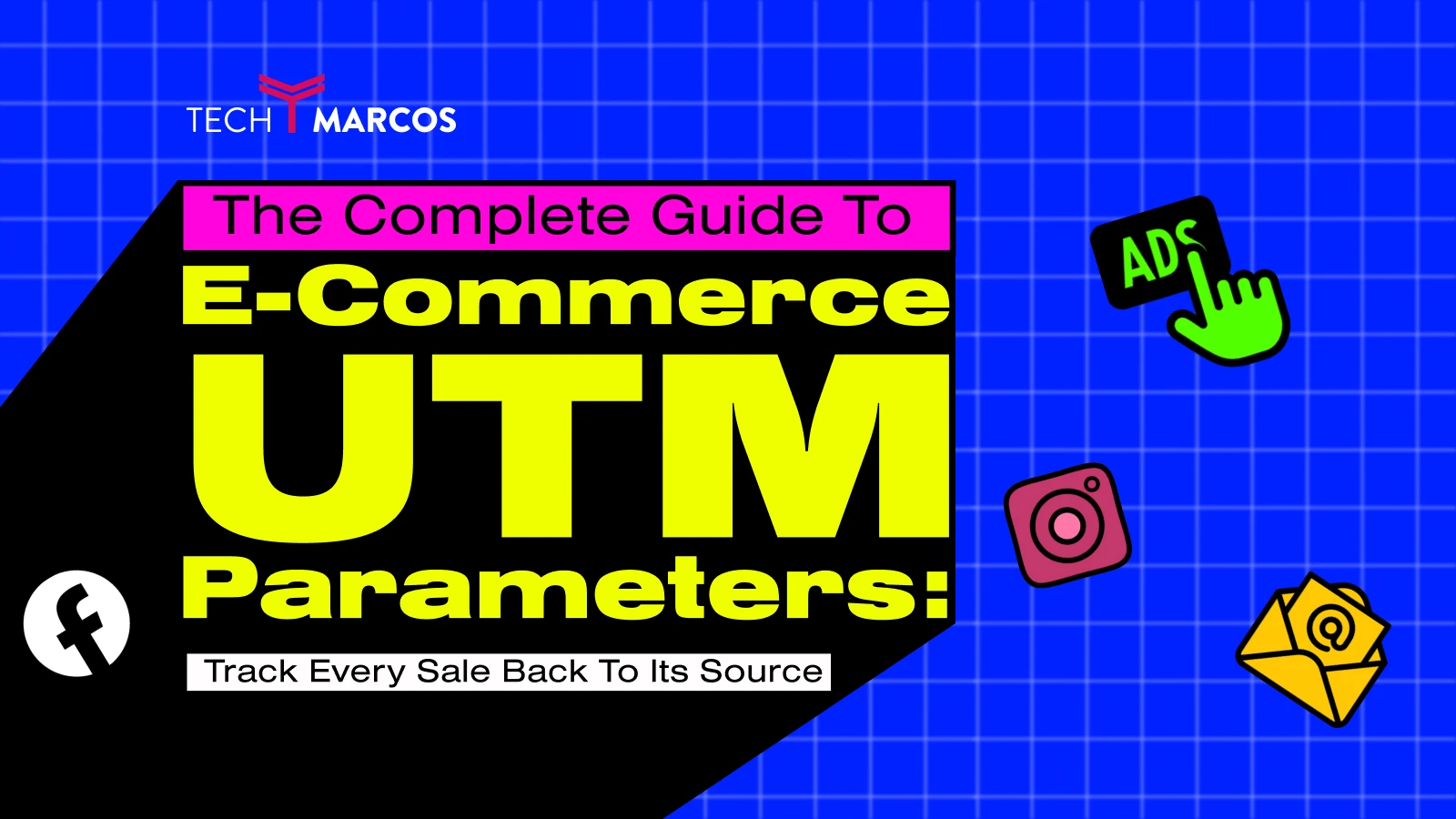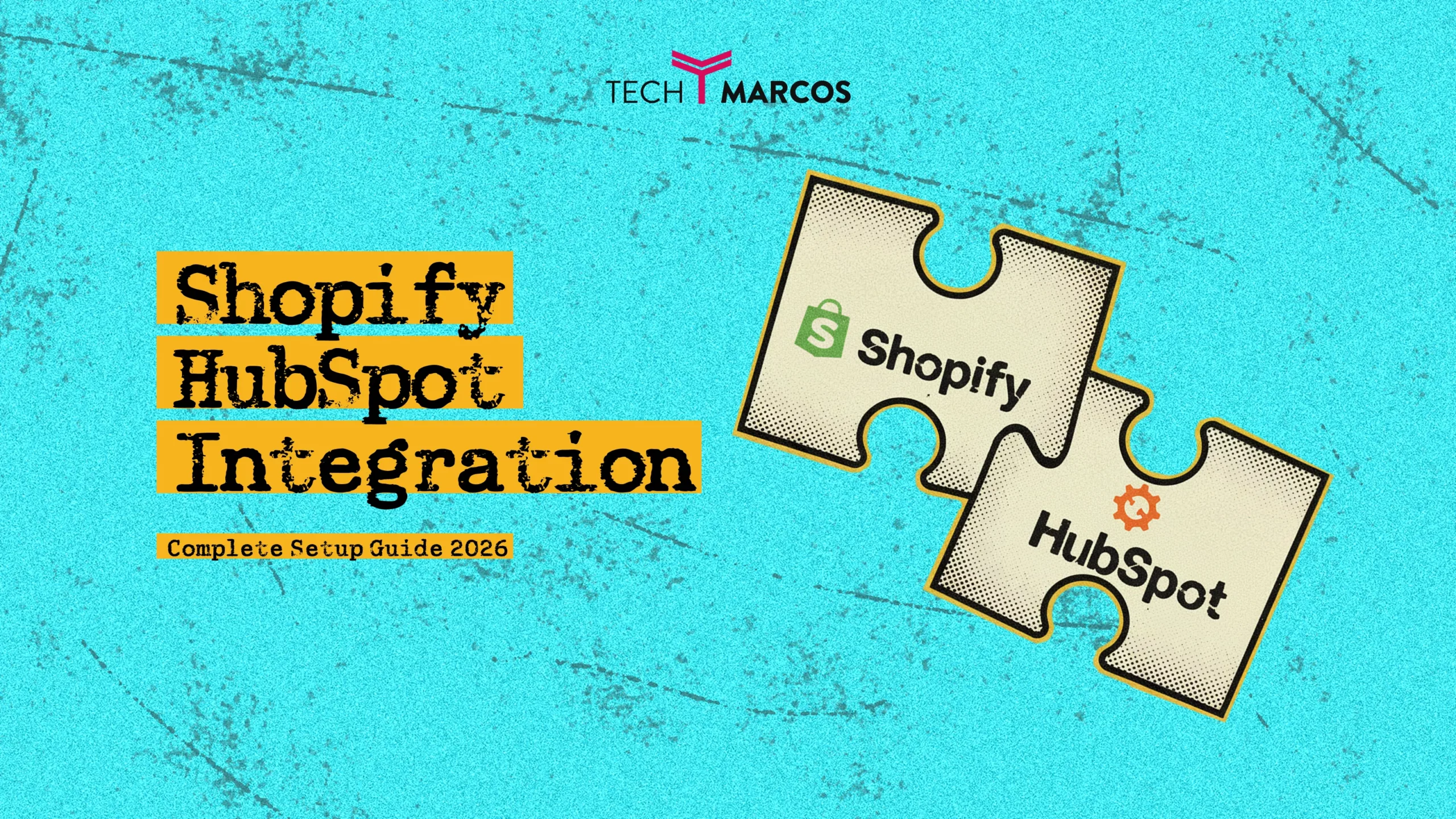The Complete Guide to E-commerce UTM Parameters: Track Every Sale Back to Its Source
|
Getting your Trinity Audio player ready...
|
You might be spending thousands on Facebook advertising, Instagram influencers, Google Shopping campaigns that you just can not say which are actually selling? You are not the only one. 67 percent of e-commerce businesses confess that they are unable to meticulously attribute revenue to particular marketing efforts.
It is not found in even more costly analytics tools, but with proper UTM tracking.
In this comprehensive guide, you will learn how to configure UTM parameters that function in real-world e-commerce, how to avoid costly errors that distort your data, and how to build a tracking foundation that can expand with your business.
What Are UTM Parameters? (And Why E-commerce Stores Can’t Survive Without Them)
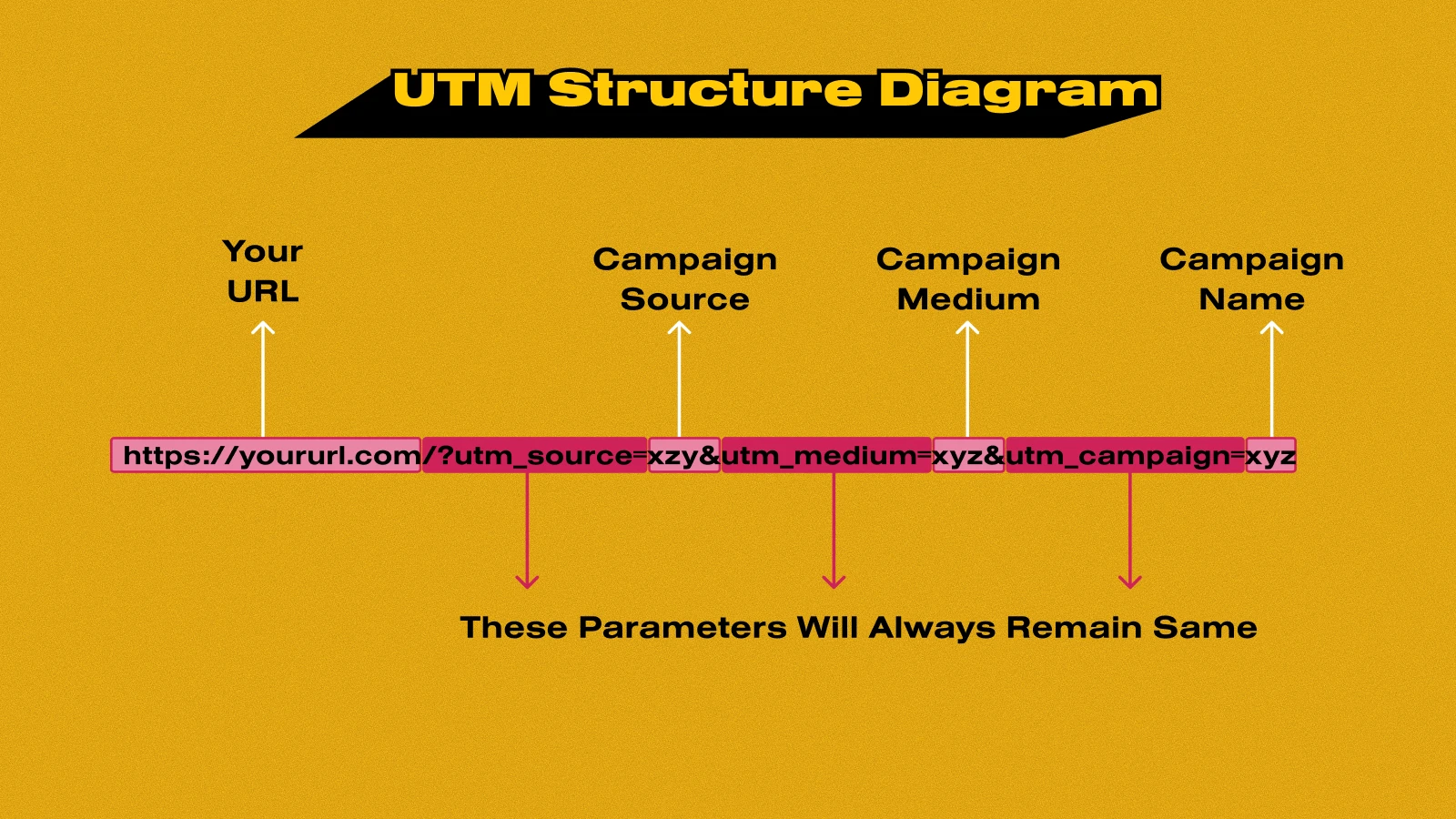
UTM parameters (Urchin Tracking Module codes) are text snippets that you add to your URLs to tell analytics systems where your traffic is originating from. Imagine them as online pillars and they trace customers through their initial tap to final purchase.
Here’s a basic example:
https://yourstore.com/products/organic-coffee
Becomes:
https://yourstore.com/products/organic-coffee?utm_source=facebook&utm_medium=paid_social&utm_campaign=fall_launch_2025
Every time a person clicks on this tagged link, your analytics system (Google Analytics, Shopify Analytics, Triple Whale, and so on) records:
- Where they came from (Facebook)
- How they got there (paid ad)
- Which campaign brought them (Fall Launch 2025)
Why This Matters for E-commerce Specifically
E-commerce businesses must have the ability to monitor the customer experience, which includes the clicks and purchase, unlike content websites, which monitor pageviews.
Without UTM parameters:
- You can’t calculate true ROAS (Return on Ad Spend) by campaign
- You’re blind to which influencer partnerships actually drive sales
- You waste budget on channels that look good but don’t convert
- You can’t optimize email campaigns beyond open rates
Real Impact: One Shopify store we analyzed was spending $4,500/month on Instagram ads because the “traffic looked good.” Once they installed UTM tracking in place, they found their ROAS was 0.8x, or they were losing $20 in the interests of every $100. They re-invested that budget into Google Shopping (3.2x ROAS) and monthly gain was raised by 6,300.
The 5 UTM Parameters Explained (E-commerce Edition)
1. utm_source (Required)
What it tracks: The specific platform or referrer sending traffic E-commerce examples:
facebook(not “Facebook” or “fb”)googleinstagramtiktokklaviyo(for email campaigns)influencer_sarahfitnessaffiliate_sitename
Pro tip: Be precise in relation to sources of influence and affiliates. Use utm_source=influencer_sarahfitness instead of generic utm_source=instagram. This will enable you to work out ROI per influencer partnership.
2. utm_medium (Required)
What it tracks: The nature of traffic or channel of marketing.
Standard e-commerce mediums:
paid_social(Facebook/Instagram/TikTok ads)paid_search(Google/Bing Shopping)organic_social(unpaid social posts)email(newsletter campaigns)sms(text message campaigns)affiliateinfluencerreferraldisplay(banner ads)
Common mistake: Using utm_medium=facebook instead of utm_medium=paid_social. In the medium, the channel type should be stated and not the name of the platform.
3. utm_campaign (Required)
What it tracks: The individual campaign, promotion or product launch.
E-commerce campaign naming examples:
black_friday_2025new_product_launch_winter_bootsabandoned_cart_seriespost_purchase_upsellsummer_clearance_50off
Pro tip: Include the time period or year in campaign names for easy historical comparison: summer_sale_2025, vs summer_sale_2024
4. utm_content (Optional but Powerful)
What it tracks: Different versions of the same ad or link (A/B testing)
E-commerce use cases:
blue_cta_buttonvsred_cta_buttonproduct_image_1vslifestyle_image_1headline_free_shippingvsheadline_50_offcarousel_advssingle_image_adtop_nav_linkvsfooter_link(for on-site tracking)
Real example: The creatives of Facebook ads that a beauty brand tested when launching a serum:
utm_content=model_before_after
utm_content=ingredient_closeup
The before/ after creative motivated 3.4 times more purchasing even though there were equal click-through rates.
5. utm_term (Optional)
What it tracks: Paid search keywords (primarily for Google Ads) Usage:
utm_term=organic_coffee_beansutm_term=best_yoga_mats
This parameter may be overlooked by the majority of e-commerce stores except in the case of massive search campaigns in Google where the data on the keywords cannot be found at the level of Google Ads.
E-commerce UTM Naming Convention: The Framework That Scales
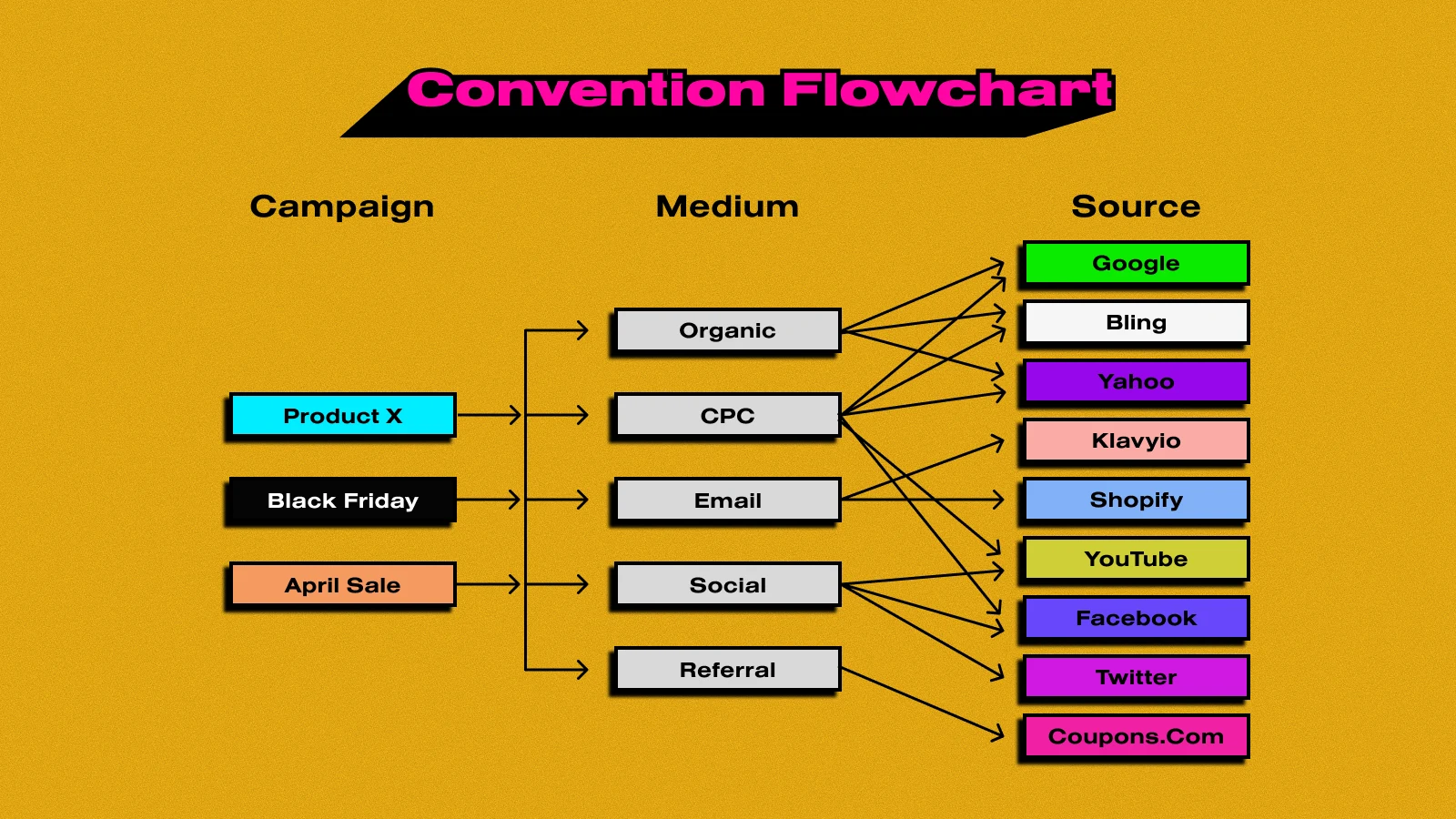
The most common cause of tracking failure is not using consistent UTM names. By having one individual on facebook and another on Facebook, analytics considers them to be on different sides.
The Golden Rules
- Always use lowercase
✅utm_source=facebook
❌utm_source=Facebook - Use underscores, not spaces or hyphens
✅utm_campaign=black_friday_2025
❌utm_campaign=black-friday-2025
❌utm_campaign=black friday 2025 - Be descriptive but concise
✅utm_campaign=fall_new_arrivals
❌utm_campaign=fall_new_arrivals_collection_launch_september - Document your conventions Create a simple spreadsheet with approved values for source, medium, and campaign formats. Share it with everyone who creates marketing links.
The E-commerce UTM Naming Template
utm_source = [platform]_[specific_source]
utm_medium = [channel_type]
utm_campaign = [promotion]_[time_period]
utm_content = [variant_description]
Examples: Facebook Ad for Black Friday:
?utm_source=facebook&utm_medium=paid_social&utm_campaign=black_friday_2025&utm_content=video_testimonial
Instagram Influencer Post: ?utm_source=instagram_sarahfitness&utm_medium=influencer&utm_campaign=spring_collection&utm_content=reel_product_demo
Klaviyo Abandoned Cart Email: ?utm_source=klaviyo&utm_medium=email&utm_campaign=abandoned_cart_flow&utm_content=email_1_10percent_off
Google Shopping Campaign: ?utm_source=google&utm_medium=paid_search&utm_campaign=winter_boots_shopping&utm_content=automatic_bidding
How to Create UTM Links (3 Methods)
Method 1: Google’s Campaign URL Builder (Free)
Best for: Beginners, one-off campaigns
- Visit ga-dev-tools.google/campaign-url-builder
- Fill in your parameters
- Copy the generated URL
Downside:It is simple to create inconsistencies because there is no tracking of previously created URLs.
Method 2: UTM Spreadsheet (Recommended for Small Stores)
Best for: Stores with 1-2 marketers needing version control Download our free template here: [UTM Tracking Spreadsheet] The spreadsheet includes:
- Pre-filled formulas to generate URLs
- Dropdown menus for consistent naming
- Built-in QR code generator for print materials
- Archive of all created URLs
Method 3: UTM Management Tools (For Scaling Stores)
Best for: Teams, agencies, stores with 50+ campaigns/month Tools to consider:
- Terminus UTM Builder (Free Chrome extension)
- UTM.io (Team collaboration, $29/month)
- Ruler Analytics (Enterprise, custom pricing)
These tools offer:
- Team permission controls
- UTM validation (catches typos before links go live)
- Auto-shortening with Bitly/Rebrandly
- Historical tracking and reporting
Platform-Specific UTM Best Practices
Facebook & Instagram Ads
Critical setup steps:
- Use Facebook’s URL parameters section (not just pasting in the destination URL)
- In Ads Manager → Ad Level → “URL Parameters”
- Add UTMs here so they’re applied to all placements
- Track Stories vs Feed separately
utm_content=feed_single_imageutm_content=stories_video - Don’t duplicate Facebook’s auto-tracking
- Facebook automatically adds
fbclidparameter - Don’t create custom
utm_source=fbclid(it breaks attribution)
- Facebook automatically adds
Example structure: utm_source=facebook utm_medium=paid_social utm_campaign=winter_sale_2025 utm_content=carousel_ad_test_a
Google Ads
Key points: Use ValueTrack parameters for dynamic insertion
utm_source=google u
tm_medium=paid_searchutm_campaign={campaignid} utm_content={creative} utm_term={keyword}
- Google automatically fills in campaign ID, ad creative, and keyword.
- Enable auto-tagging (Settings → Account settings → Auto-tagging)
- This adds
gclidfor enhanced tracking - Your manual UTMs still work alongside it
- This adds
- Separate Shopping from Search campaigns
utm_campaign=shopping_best_sellers
utm_campaign=search_brand_terms
TikTok Ads
TikTok’s platform is newer, so tracking discipline is crucial:
utm_source=tiktok utm_medium=paid_social utm_campaign=ugc_creator_launch utm_content=spark_ad_creator_username
Pro tip: Track Spark Ads (boosted organic content) separately from standard TikTok ads using utm_content.
Email (Klaviyo, Mailchimp, Omnisend)
The setup most stores get wrong:
Don’t use the same UTM for every email in a flow. Each email should have unique tracking:
Wrong:
utm_campaign=abandoned_cart
Correct:
utm_campaign=abandoned_cart_flow utm_content=email_1_reminder utm_content=email_2_10percent_off utm_content=email_3_free_shipping
Klaviyo-specific setup:
In Klaviyo, create UTM templates at the account level:
-
- Account → Settings → Email → Tracking
- Set default UTMs for all campaigns:
utm_source=klaviyou
utm_medium=emailutm_campaign={{ campaign.name }}
SMS Campaigns
SMS links are seen, so use a link shortener:
Before shortening:
yourstore.com/sale?utm_source=sms&utm_medium=sms&utm_campaign=flash_sale_24hr
After shortening (using Bitly/Rebrandly):
yourbrand.co/flash24
The shortened link still contains all UTM data when clicked.
Influencer & Affiliate Links
Give each partner unique tracking:
utm_source=instagram_partnername utm_medium=influencer utm_campaign=spring_collection utm_content=stories_swipeup
Pro tip: Include commission rate in utm_content for affiliate links:
utm_content=affiliate_10percent_commission
This helps calculate true profit after payouts.
The 7 Deadly Sins of E-commerce UTM Tracking
Sin #1: Not Using UTMs at All
Impact: Flying blind. You literally cannot calculate ROAS by channel.
Fix: Start with your top 3 traffic sources today. Add UTMs to all new campaigns from this point forward.
Sin #2: Inconsistent Naming
Example: facebook, Facebook, fb, FB all appear as separate sources in analytics.
Impact: Fragmented data makes reporting impossible.
Fix: Create and enforce a naming convention document. Use dropdowns in spreadsheets or UTM management tools to prevent typos.
Sin #3: Using UTMs on Internal Links
Never do this:
<a href="/products/sale?utm_source=website&utm_medium=nav_menu">Shop Sale</a>
Why it breaks tracking: UTMs overwrite the original source. Any Google Ads customer that clicks your nav menu now appears as utm_source=website, killing your ad attribution.
Fix: Only utilize UTMs for external traffic (ads, emails, and social media posts). For internal tracking, utilize Google Analytics Event Tracking or custom parameters such as ?ref=nav_menu.
Sin #4: Forgetting Mobile App Deep Links
UTMs in deep links are likely to fail in case you have a mobile app.
Fix: Use app-specific parameters (Branch.io, Appsflyer) and create a mapping to UTM equivalents in your analytics.
Sin #5: Not Tracking QR Codes
The print catalogs, product packages and event materials require tracking as well.
Fix: Generate QR codes that point to UTM-tagged URLs:
yourstore.com/catalog?utm_source=print&utm_medium=qr_code&utm_campaign=fall_catalog_2025
Tool: Use QR Generator, or our spreadsheet template with in-built QR construction.
Sin #6: Reusing the Same UTM Campaign Name
Using utm_campaign=newsletter for every email makes it impossible to see which specific email drove sales.
Fix: Use unique campaign names with dates:
utm_campaign=newsletter_2025_10_14_new_arrivals
Sin #7: Not Testing Links Before Launching
Your Black Friday UTM with a typo that has reached 50,000 subscribers? The campaign information is lost permanently.
Fix: Click every UTM link before launch. Look at Google Analytics Real-Time report to ensure the source/medium is indicated properly.
How to Track UTM Performance in Analytics
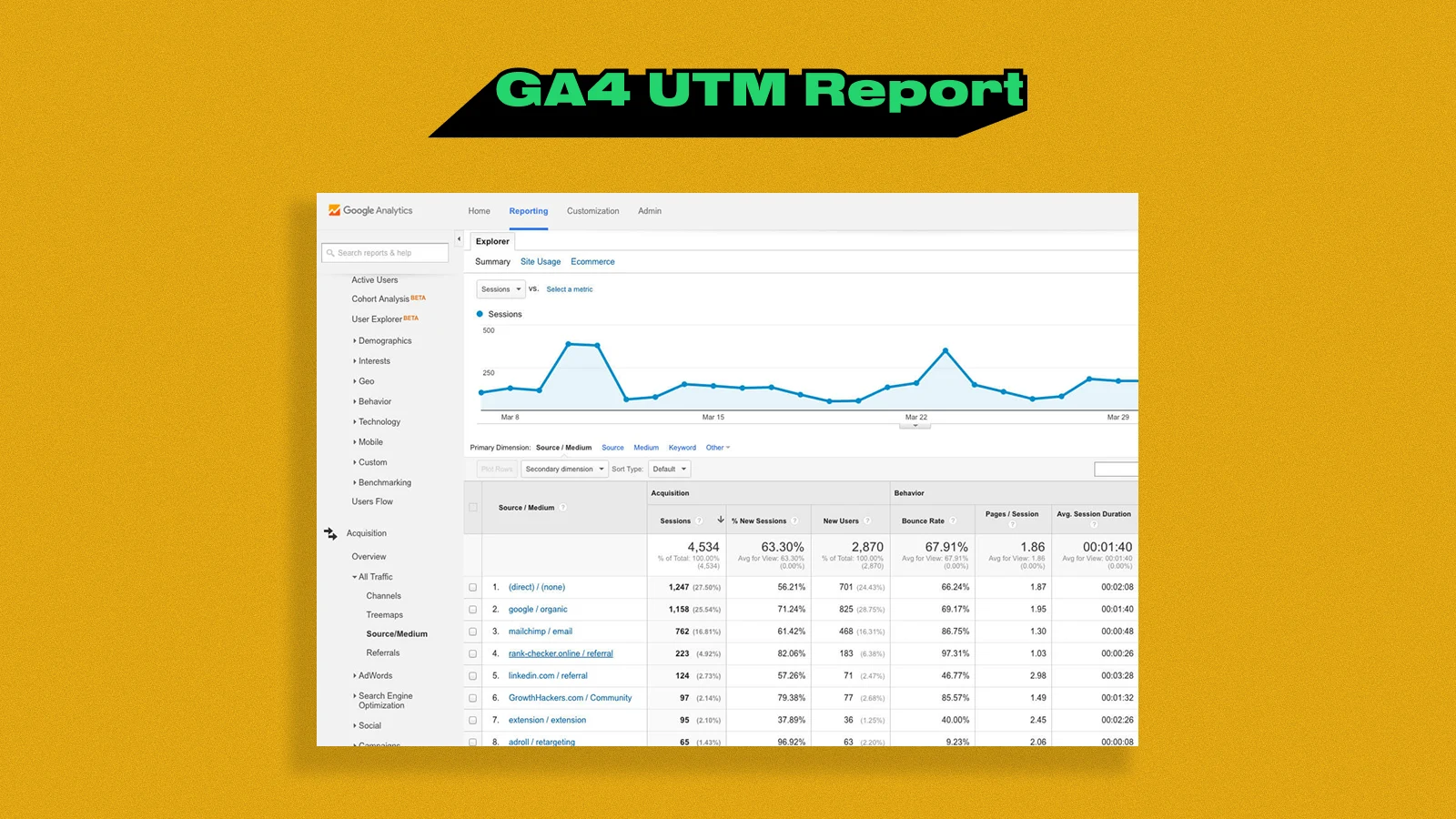
Google Analytics 4 (GA4)
Step-by-step:
- Navigate to Reports → Acquisition → Traffic Acquisition
- You’ll see data broken down by Session source/medium (combines your utm_source and utm_medium)
- To see campaign-level data: Reports → Acquisition → User Acquisition → Add “Session campaign” as a secondary dimension
- To see utm_content data: Click the ⚙️ icon → Add “Session manual ad content” as a dimension
Create a custom UTM report:
- Explore → Blank
- Dimensions: Add Session source, Session medium, Session campaign, Session content
- Metrics: Add Sessions, Engaged sessions, Conversions, Total revenue, Purchase revenue
- Save as “UTM Performance Report”
Shopify Analytics
View UTM data:
- Analytics → Reports → Acquisition
- Filter by “Session source” and “Session medium”
- Compare traffic and sales by UTM parameters
Limitation: Shopify’s built-in analytics doesn’t show utm_content. For detailed tracking, connect GA4 or use Triple Whale.
Triple Whale / Northbeam / Hyros
Advanced attribution platforms pull UTM data and combine it with pixel tracking for more accurate ROAS:
- Triple Whale: Shows UTM breakdown in “Pixel Summary” and “Attribution” views
- Northbeam: Multi-touch attribution maps UTM sources across customer journey
- Hyros: AI attribution model weights UTM data with call tracking
Pro tip: These tools are essential for stores spending $10K+/month on ads because they solve iOS 14+ tracking limitations.
Advanced E-commerce UTM Strategies
Strategy #1: Channel Comparison Dashboard
Create a spreadsheet that pulls from GA4 API weekly:
| Source/Medium | Sessions | Revenue | ROAS | CPA |
|---|---|---|---|---|
| facebook/paid_social | 3,450 | $18,900 | 2.4x | $38 |
| google/paid_search | 1,890 | $24,300 | 3.8x | $28 |
| klaviyo/email | 5,600 | $31,200 | 41x | $3 |
This single view shows exactly where to allocate budget.
Strategy #2: Content Testing Matrix
For every campaign, test 3 creative variations:
utm_content=headline_free_shipping utm_content=headline_50_off utm_content=headline_limited_time
Track which messaging drives not just clicks, but purchases. Most stores find click-through rate and conversion rate don’t correlate—UTM content tracking reveals this.
Strategy #3: Customer Journey Mapping
Use GA4’s “Exploration → Path Exploration” to see which UTM sources lead to multi-touch journeys:
Example journey:
- First visit:
utm_source=tiktok(browsed, didn’t buy) - Second visit:
utm_source=klaviyoabandoned cart email (added to cart) - Third visit: Direct (purchased)
Insight: TikTok looks low-converting, but it’s actually starting customer journeys. You’d cut this budget without UTM + journey analysis.
Strategy #4: Seasonal Campaign Archives
Every year, before Black Friday or other major sales, review last year’s UTM data:
Questions to answer:
- Which email in our BFCM sequence drove the most revenue?
- Did Stories or Feed ads perform better?
- What time of day did our SMS campaigns convert best?
Save 20+ hours of planning by starting with proven UTM winners from last year.
UTM Tracking & Pixel Tracking: How They Work Together
Common question: “If I have Facebook Pixel installed, do I still need UTMs?”
Answer: Yes. They serve different purposes.
Pixels tell you:
- Which ad creative someone clicked
- Their on-site behavior
- Conversion events
UTMs tell you:
- Which campaign drove them (across your entire marketing mix, not just one platform)
- How to compare channels (email vs paid social)
- Performance in your central analytics tool
The winning combination:
- Install pixels (Facebook, TikTok, Pinterest)
- Add UTMs to all external links
- Use both datasets for attribution
Coming in our next guide: “Pixel Tracking for E-commerce: The Complete 2025 Setup Guide” where we’ll show you how UTMs and pixels work together for iOS 14+ attribution.
Common UTM Questions Answered
Q: Do UTM parameters hurt SEO?
A: No. Google has confirmed UTM parameters don’t affect SEO or crawling. UTMs should not be applied to internal links though.
Q: Can I track Amazon or marketplace sales with UTMs?
A: Yes. Label your traffic to Amazon as external (e.g. in Instagram bio link):
amazon.com/your-product?utm_source=instagram&utm_medium=bio_link&utm_campaign=spring_launch
Track conversions using Amazon Attribution.
Q: How long should UTM links be before they break?
A: Modern browsers handle 2,000+ characters. Your UTMs won’t be an issue. However, with SMS or print, a link trimmer (Bitly, Rebrandly) is used.
Q: Will UTM parameters break if I share on WhatsApp or iMessage?
A: No, UTMs survive message app sharing. Nevertheless, there are apps (such as LinkedIn) to which parameters can be stripped upon posting. Always test.
Q: Can I edit UTMs after a link is published?
A: No. Once someone clicks a link, the UTM data is sent to analytics. You can’t retroactively change it. This is why testing before launch is critical.
Your 30-Day E-commerce UTM Implementation Plan
Week 1: Foundation
- Create a document with the UTM naming convention
- Download our UTM spreadsheet template
- Audit current tracking and find any gaps.
- Set up Google Analytics 4 if not already done
Week 2: High-Impact Channels
- Add UTMs in all ongoing paid advertising campaigns
- Klaviyo/Mailchimp tag email campaigns
- Use UTMs in the biolinks on social media.
Week 3: Secondary Channels
- Campaigns for tag SMS
- Make affiliate and influencer UTM links
- Add UTMs to QR codes (if applicable)
Week 4: Analysis & Optimization
- Make a custom UTM report for GA4
- Examine the data from the first month
- Identify top 3 performing campaigns
- Identify bottom 3 and optimize or pause
Ongoing (Monthly):
- Review UTM performance report
- Archive successful campaign UTMs for future reference
- Update naming convention doc as needed
Tools & Resources
Free UTM Tools:
- Google Campaign URL Builder
- Our E-commerce UTM Spreadsheet Template [Download]
- UTM.io (Free tier available)
Link Shorteners (for SMS & print):
- Bitly (Free up to 1,000 links/month)
- Rebrandly (Custom domains, $29/month)
- Short.io (API for bulk shortening, $20/month)
Advanced Attribution (for stores spending $10K+/month on ads):
- Triple Whale ($129-299/month)
- Northbeam ($500+/month)
- Hyros (Custom pricing)
Ready to Stop Guessing and Start Tracking?
UTM tracking is not glamorous, but it is what makes the difference between a profitable growth and throwing money at the campaigns that do not lead to a conversion.
Start here:
- Download our free UTM naming convention template
- Tag your next 3 campaigns using this guide
- Check your analytics in 7 days—you’ll be shocked at what you discover
Need help implementing UTM tracking for your store? Book a free 30-minute tracking audit where we’ll review your current setup and create a custom implementation plan.