Klaviyo Email Marketing for E-commerce: Integrate Smarter & Convert Faster
Why Klaviyo Dominates E-commerce Email Marketing
After setting up email marketing platforms for more than 500 e-commerce stores, we can say with confidence that Klaviyo is more than just another email tool; it's a money-making machine. Here's what makes it different: Real Revenue Impact (Our Client Data):
- Klaviyo flows account for an average of 30% to 40% of total revenue.
- $42 average return for every $1 spent on Klaviyo
- 3 to 5 times higher conversion rates than regular email platforms
Why E-commerce Brands Choose Klaviyo:
Intelligence for Native E-commerce Klaviyo is different from other email services because it knows how to talk about e-commerce. It keeps track of customer lifetime value, guesses when they will make their next purchase, and finds your best customers without you having to do any manual segmentation.
Integrations with Deep Platforms Klaviyo works with Shopify, WooCommerce, BigCommerce, and more than 300 other platforms in both directions. There is no need to upload CSV files or make changes by hand; product data, customer behavior, and purchase history flow automatically.
Behavioral Trigger Precision Send emails based on what your customers actually do, like when they look at products, add items to their cart, view categories, see price drops, or even when they read your emails but don't click.
Predictive Analytics Klaviyo's AI can tell you which customers are likely to leave, which ones are ready to buy again, and which products to recommend. This helps you send smarter, not more.
Platform-Specific Integration Guides

Shopify + Klaviyo Integration (Most Popular)
Setup Time: 15-20 minutes | Technical Skill Required: None
Step 1: Install Klaviyo App
- Set up your Klaviyo account
- Go to klaviyo.com and sign up.
- It's free for up to 250 contacts, which is great for testing.
- You don't need a credit card to get started.
- Install from Shopify App Store
- In your Shopify Admin, go to Apps and then the App Store.
- Type "Klaviyo: Email Marketing & SMS" into the search bar.
- Click "Add app" and then "Install app."
- When asked, give permission for the connection.
- Connect Your Store
- In Klaviyo dashboard, navigate to Integrations
- Select Shopify from the list of all integrations.
- Click "Add Integration"
- Put in the URL of your Shopify store (yourstore.myshopify.com)
- Click "Connect to Shopify" and give your permission.
Step 2: Configure Data Sync
Critical Settings (Don't Skip These):
Enable Historical Data Sync
- Imports order data from the last 12 months
- Allows immediate segmentation of existing customers
- Location: Integrations → Shopify → Settings → Historical Data
Product and Cart Tracking
- ✅ Enable "Track product and cart events"
- ✅ Enable "Include product images in emails"
- This powers abandoned cart and browse abandonment flows
Customer Profile Syncing
- Set the sync frequency to "real-time" (recommended).
- Include: email, name, phone number, order history, and browsing history
- Enable: "Sync customer accepts marketing status"
Important Opt-in Setting: If you're syncing existing customers, change your Klaviyo list from "Double Opt-in" to "Single Opt-in." Otherwise, Klaviyo will send verification emails to all of your current subscribers, which doesn't look professional.
Location: Lists & Segments → [Your List] → Settings → Opt-in Process
Step 3: Verify Data Flow
Run These Checks Before Going Live:
- Test Product Sync (5 minutes)
- In Klaviyo, click on Content and then Product Catalogue.
- Verify that all the products you imported have the right images and prices.
- Make sure that the levels of inventory match those in Shopify.
- Test Customer Sync (2 minutes)
- Select All Profiles from the Audience menu.
- Look for an email from a known customer
- Make sure the order history looks right
- Test Event Tracking (10 minutes)
- Go to your store in private mode
- Look at a product, put it in your cart, but don't buy it.
- In Klaviyo, click on Audience → Look for the test email
- Check that the "Viewed Product" and "Added to Cart" events show up in 2–3 minutes.
If events don't appear: Ensure that the Klaviyo tracking script has been installed in your theme in Shopify. To accomplish this, find the snippet of Klaviyo in your Online Store > Themes > actions (in the online store) and find the Klaviyo snippet.
WooCommerce + Klaviyo Integration
Setup Time: 20-25 minutes | Technical Skill: Basic WordPress knowledge
Installation Process
- Install WordPress Plugin
- WordPress Admin → Plugins → Add New
- Search "Klaviyo"
- Install Klaviyo, Inc. by Klaviyo.
- Click "Activate"
- Connect API Keys
- In Klaviyo dashboard: Account → Settings → API Keys
- Create new Private API Key (full access)
- Copy both Public and Private API keys
- In WordPress: WooCommerce → Settings → Integration → Klaviyo
- Paste API keys → Save Changes
- Configure Webhook Settings
- Allow all WooCommerce event tracking
- Set up order status triggers for "Processing," "Completed," and "Refunded."
- When you turn on catalogue emailing, you also turn on product syncing.
WooCommerce-Specific Considerations:
- Subscription Products: With WooCommerce Subscriptions active, you can get renewal notices by tracking subscription events.
- Variable Products: Ensure that the variants data is recent so as to have competent abandoned cart emails.
- Multiple Currencies: Klaviyo records revenue using the currency that you have configured to be your basis. Use dynamic currency conversion on clients in different countries.
BigCommerce + Klaviyo Integration
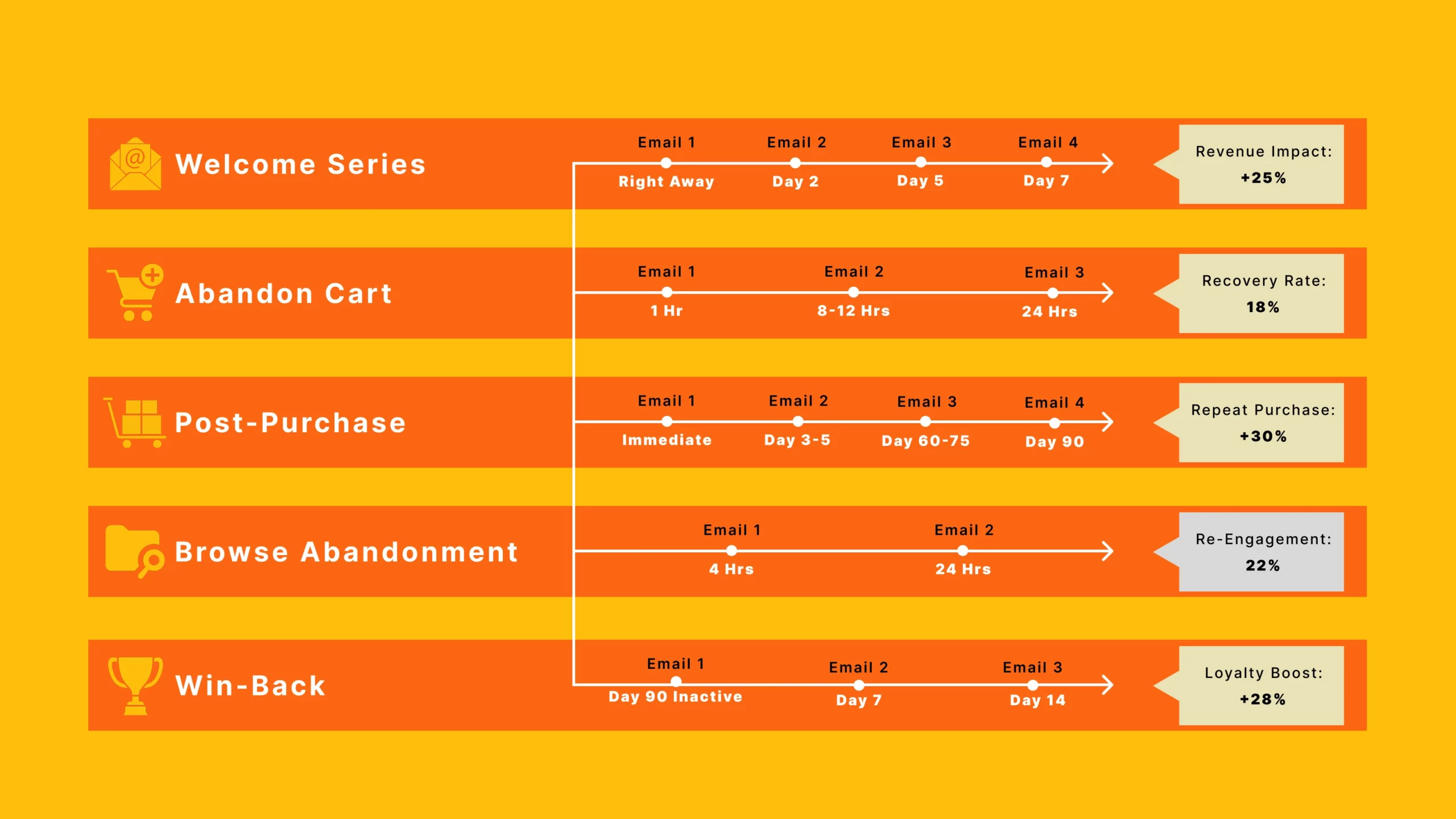
Setup Time: 15 minutes | Technical Skill: None
- In Klaviyo: Integrations, then All Integrations, BigCommerce.
- Click on the Add Integration and undergo OAuth authorization.
- Switch product catalog sync and customer data sync on.
- Add Klaviyo tracking script through BigCommerce Script Manager.
BigCommerce Advantage: Native means that one does not need custom code to enable abandoned cart tracking.
Custom Platform or Headless Commerce
Setup Time: 2-4 hours (developer required) | Technical Skill: Advanced For custom platforms, Framer, Webflow, or headless setups: Use Klaviyo's API Integration:
- Server-Side API Integration
- Use Klaviyo's REST API to sync customer data
- Implement webhook listeners for order events
- Documentation: developers.klaviyo.com/en/docs
- JavaScript Tracking
- Install Klaviyo.js on your site
- Track custom events: page views, button clicks, video watches
- Web forms required and browse abandonment.
- Product Catalog Feed
- Create XML or JSON product feed
- Upload to Klaviyo Content → Product Catalog
- Posts every day through feeds.
Code Example (Track Custom Event):
var _learnq = _learnq || [];
_learnq.push(['track', 'Product Quiz Completed', {
'QuizResult': 'Skincare Routine',
'ProductRecommended': 'Vitamin C Serum'
}]);
Essential Automation Flows (Setup These First)
These five flows bring in 70% of our clients' automated email sales.
1. Welcome Series (10-15% of Email Revenue)
Goal: Get new subscribers to buy something for the first time Setup Strategy:
- Email 1 (Right Away): Welcome and a discount code (15–20% off)
- Email 2 (Day 2): Show off bestsellers and social proof
- Email 3 (Day 5): The story of the founder and the values of the brand
- Email 4 (Day 7): Last chance for a welcome discount and a sense of urgency
Key Metrics to Track:
- 60–70% for Email 1 and 30–40% for later emails.
- 15–25% of people who clicked
- 8 to 12 percent of new subscribers become paying customers.
Pro Tip: Use dynamic product blocks to show different bestsellers depending on where the subscriber signed up.
2. Abandoned Cart Flow (25-35% of Email Revenue)
Goal: Recover lost sales from cart abandoners Our Highest-Converting Structure: Email 1 - The Reminder (1 hour after abandonment)
- "You forgot something" 👀
- Content: Show the contents of the cart with pictures of the products
- No discount yet—many will change without a reason
- Expected recovery: 15–20% of people who quit
Email 2 - The Sweetener (8-12 hours later)
- Subject: "Still thinking about it?" "Here's a 10% discount."
- Content: A small discount (10%) and reviews from customers
- Make it urgent: "Offer ends in 24 hours"
- Expected recovery: 8–12% of what's left
Email 3 - The Final Call (24 hours later)
- Subject: "Last chance - your cart expires soon"
- Content: Scarcity messaging + FAQ addressing objections
- Increase discount to 15% or add free shipping
- Expected recovery: 5-8% of remaining
SMS Addition: Send one SMS 4 hours after cart abandonment: "Your cart is waiting! Complete checkout now: [link]" (Adds 5-10% additional recovery)
Advanced Tactic - Dynamic Timing: For high-value carts ($200+), wait 4-6 hours before first email. These customers often need more consideration time.
3. Post-Purchase Flow (The Loyalty Builder)
Goal: Improve the frequency of purchasing and average order value.
Email 1 - Order Confirmation Enhancement (Immediate)
- Klaviyo broadcasts this as opposed to generic Shopify email.
- Add: Approximated delivery, product care, track order button.
- Add: Cross-sell products ("Complete your routine")
Email 2 - Delivery Celebration (Day 3-5 after delivery)
- Subject: "Your order has arrived! 🎉"
- Request: Product review + photo
- Offer: 15% off next purchase for leaving review
Email 3 - Replenishment Reminder (Based on product type)
- Skincare: 60-75 days later
- Supplements: 25-30 days later
- Apparel: 45-60 days later
- Content: "Time to restock!" + easy reorder button
Email 4 - Win-Back (90 days post-purchase)
- For customers who haven't bought again
- Subject: "We miss you! Here's 20% back"
- Include: New arrivals since their last purchase
Revenue Impact: Stores with strong post-purchase flows see 25-35% repeat purchase rates vs. 15-20% without.
4. Browse Abandonment Flow (Often Overlooked)
Goal: Convert window shoppers into buyers
Trigger: Someone views 2+ products but doesn't add to cart
Email 1 - The Nudge (4 hours later)
- Subject: "Still interested in [Product Name]?"
- Content: Show viewed products + similar items
- Add: "Limited stock" or "Price may change"
Email 2 - Social Proof (24 hours later)
- Show customer reviews for viewed products
- Include: "X customers bought this today"
Why It Works: Browse abandoners have 2-3x higher intent than cold traffic. Recovery rate: 5-8%.
5. Win-Back Flow (Reactivate Dormant Customers)
Goal: Re-engage customers who haven't purchased in 90+ days Segmentation is Critical:
- VIP customers (3+ orders): Aggressive win-back with 25% off
- One-time buyers: Survey-based win-back ("Why haven't you returned?")
- High AOV customers: White-glove approach with personal note
Email Sequence: Email 1 - The Surprise (90 days inactive)
- Subject: "We made something just for you"
- Content: Showcase new products launched since last purchase
- No discount yet—test if newness alone converts
Email 2 - The Incentive (7 days later)
- Subject: "Come back and save 20%"
- Content: Personalized discount code
- Expiration: 10 days
Email 3 - The Goodbye (7 days later, if no action)
- Subject: "Should we say goodbye?"
- Content: Last chance offer (25% off) + feedback survey
- Option to update preferences or unsubscribe
Expected Results: 5-10% reactivation rate, with reactivated customers spending 20-30% more than average.
Advanced Integration: Using UTM Data and Pixel Events in Klaviyo

This is where Klaviyo really shines: it combines tracking data from your old marketing stack.
Connecting UTM Parameters to Klaviyo Segments
Why This Is Important: Find out which marketing channels bring in the most valuable customers.
Setup Process:
- Capture UTM Data in Klaviyo Forms
- Edit any Klaviyo form
- Add hidden fields for: utm_source, utm_medium, utm_campaign
- These auto-populate from URL parameters
- Create UTM-Based Segments
Example Segments:
- "Facebook Ad Customers" (utm_source = facebook)
- "Instagram Influencer Subscribers" (utm_source = instagram AND utm_medium = influencer)
- "Black Friday Campaign Buyers" (utm_campaign = black_friday_2025)
- Use for Targeted Campaigns
- Send different emails based on where the person came from
- For example: Instagram users see more lifestyle and visual content.
- People who shop on Google see more content that focuses on products and has a lot of details.
Revenue Impact: Dividing by acquisition source makes emails 30–40% more relevant and increases click rates by 25%.
Integrating Facebook Pixel Events with Klaviyo
The Power Play: Use Facebook ad engagement to trigger Klaviyo emails. Example Flow:
- Someone clicks on your Facebook ad but doesn't buy anything.
- The Facebook Pixel sends out the "ViewContent" event.
- Klaviyo gets the event through Facebook integration
- Email to send: "Are you still interested in [Product]? Here's a 10% discount.
Setup:
- In Klaviyo, go to Integrations, then Facebook, and turn on event tracking.
- Create flow: Trigger = "Active on Site" through a Facebook ad.
- Filter: Did not place an order within 24 hours.
Advantage: By nurturing warm traffic through owned channels like email, you're getting more bang for your buck with paid ads.
Connecting Triple Whale Data to Klaviyo
For Serious E-commerce Brands: Put together Klaviyo's email power with Triple Whale's attribution data. What This Enables: True Customer Acquisition Cost (CAC)
- See which email flows have the best ROAS
- Calculate: (Email flow revenue - Klaviyo cost) / number of email recipients
Lifetime Value (LTV) Segmentation
- Triple Whale finds out the expected LTV
- sends it to Klaviyo as a custom property.
- Make VIP flows for customers who have a high LTV.
Multi-Touch Attribution
- Find out which emails and ads lead to sales.
- Optimize: If abandoned cart email + Facebook retargeting = highest conversion, allocate more budget there
Integration Method:
- Use Zapier or Make.com to connect Triple Whale → Klaviyo
- Sync: Customer LTV, ROAS by channel, and attribution data
- Update frequency: Daily
Advanced Use Case: Create a segment of customers with "High LTV, Low Email Engagement" and send them a re-engagement campaign with a premium offer. These customers are important, but you're not taking care of them well enough through email.
Segmentation Strategies That Actually Make Money
Generic blasts to your entire list kill engagement. Here are the segments we build for every client:
Behavioral Segments
High-Intent, No Purchase (30 days)
- Viewed 5+ products
- Added to cart 2+ times
- Never purchased
- Action: Send aggressive discount (20-25%)
One-Time Buyers (90+ days ago)
- Exactly 1 order
- 90+ days since purchase
- Action: Win-back with survey + incentive
VIP Customers
- 3+ orders OR $500+ lifetime spend
- Ordered within last 90 days
- Action: Early access to sales, exclusive products
Engaged Non-Buyers
- Opens 50%+ of emails
- Clicks regularly
- Never purchased
- Action: Stronger CTAs, social proof, remove barriers
Predictive Segments (Klaviyo AI)
Likely to Convert Next 7 Days
- Klaviyo's algorithm predicts purchase probability
- Action: Send product recommendations with urgency
At Risk of Churn
- Predicted to not purchase in next 60 days
- Action: Proactive win-back with strong offer
High Lifetime Value Prediction
- Customers likely to become VIPs
- Action: Nurture heavily, build brand loyalty early
Product-Specific Segments
Browsed [Category] But Bought [Different Category]
- Example: Browsed "Running Shoes" but bought "Yoga Pants"
- Action: Cross-sell running shoes with yoga-focused messaging
Purchased [Product A] But Not [Complementary Product B]
- Example: Bought "Coffee Maker" but not "Coffee Beans"
- Action: Email showcasing coffee bean subscriptions
Analytics and Reporting: Metrics That Matter
Vanity metrics don't pay bills. Focus on these:
Flow Performance Metrics
Revenue Per Recipient (RPR)
- Total flow revenue ÷ total recipients
- Good: $1-3 RPR
- Great: $5-8 RPR
- Excellent: $10+ RPR
Conversion Rate
- Recipients who purchased ÷ total recipients
- Good: 2-5%
- Great: 5-10%
- Excellent: 10%+
Average Order Value (AOV) by Flow
- Compare flow AOV to store average
- Abandoned cart AOV should be higher (they already showed intent)
Campaign Performance Metrics
Click-to-Open Rate (CTOR)
- Better than the raw click rate
- Not just the subject line, but the quality of the email content
- 15–20% is good.
- Good: 20–30%
- Excellent: 30%+
Revenue Per Email Sent
- Total campaign revenue divided by emails sent.
- The standard is $0.10 to $0.50 per email.
- VIP segments should cost $1 to $3 or more per email.
List Health Metrics
Engagement Rate (for 30 days)
- % of people on the list who opened or clicked in the last 30 days
- Healthy: 30-40%
- Needs attention: 20-30%
- Critical: <20%
Unsubscribe Rate
- Should be less than 0.5% for each campaign
- If it's higher, you're sending too many emails or targeting the wrong people.
Spam Complaint Rate
- Should be less than 0.1%
- If higher, an investigation needs to start right away.
Common Klaviyo Issues & Solutions
Issue 1: Data Not Syncing from Shopify
Symptoms: missing orders, products not updating, and customer data being late
Solutions:
- Check to see if integration is working: Integrations → Shopify → "Connected" status
- Make sure the Shopify app is installed: Apps for Shopify → Klaviyo is what you should look for.
- Reauthorise the link: Take out integration → Add again
- Check out the permissions on Shopify: Klaviyo needs to be able to "Read orders," "Read customers," and "Read products."
Prevention: In Klaviyo, go to Settings > Notifications to set up email or Slack alerts for sync failures.
Issue 2: Abandoned Cart Emails Not Sending
Symptoms: Events in the cart are tracked, but the flow doesn't start.
Troubleshooting Checklist:
- Flow is LIVE, not a draft.
- The Shopify integration has cart abandonment tracking turned on.
- Smart sending rules don't stop the test user.
- If there is a minimum, make sure the test cart value is higher than that.
- Check the profile status to see if the test email is being blocked.
Common Culprit: The test user just got another email because Smart Sending is on. Turn off for a short time to test.
Issue 3: Low Open Rates (<20%)
Causes & Fixes: Sender Reputation
- Check: mail-tester.com
- Fix: Authenticate domain with SPF, DKIM, DMARC records
List Quality
- Symptom: Lots of inactive subscribers
- Fix: Run re-engagement campaign → Sunset (remove) non-responders after 90 days
Subject Line Quality
- Test: A/B test every campaign
- Avoid: All caps, excessive emojis, spam trigger words ("FREE!!!", "ACT NOW")
Issue 4: Form Not Capturing Subscribers
Troubleshooting Steps:
- Try out the form in incognito mode (this deletes cookies).
- Check the rules for targeting forms (they might be too narrow).
- Check that the form is published and not a draft.
- Look in the browser console for JavaScript errors.
- Make sure the Klaviyo tracking script is loaded (look at the page source).
Fix: Most of the time, form targeting rules are leaving out too many visitors. Set to "All visitors" for testing.
Issue 5: Emails Going to Spam
Immediate Actions:
- Check Authentication: go to Account > Settings > Email > Domain authentication.
- Review Content: Don't use all caps and take out words that might make spam.
- Check Links: Make sure that all links work and aren't on a list of bad sites.
- Dedicated Send Domain: Use a dedicated sending domain to boost deliverability by 15–25%.
Long-Term Fix:
- Gradually warm up the new domain by starting with engaged subscribers.
- Keep your list clean by getting rid of hard bounces right away.
- Use double opt-in for bought lists (not recommended, but if you have to)
Klaviyo Pricing & ROI Justification
Pricing Structure (2025)
Free Plan:
- Up to 250 people
- 500 emails sent each month
- Email and text messages (150 SMS/MMS credits)
- Great for: Testing new stores Klaviyo
Paid Plans (Email Only):
- $20 a month for 251 to 500 contacts,
- $30 a month for 501 to 1,000 contacts
- 1,001–1,500 contacts: $45 a month
- $150 a month for 10,000 contacts
- 50,000 contacts cost $770 a month
Pricing scales with contact count, not email sends (unlimited after upgrading).
ROI Calculation
Example Store:
- 5,000 email addresses
- Price of Klaviyo: $100 a month
- 30% of total revenue comes from email.
- $50,000 in sales each month
- Email-related income: $15,000 a month
ROI Calculation:
- $100 for the cost
- Money made: $15,000
- Return on investment: 15,000 divided by 100 equals 150 times the investment.
- At break-even: Just $100 in email sales (0.67% of total)
Reality Check: If you only think that 15% of your sales come from email, Klaviyo pays for itself 75 times.
Next Steps: Building Your Complete Revenue Stack
Klaviyo is powerful alone, but devastating when integrated with your full marketing stack:
Start Here:
- Set up UTM tracking on all of your marketing channels (Read our UTM guide)
- Install Facebook Pixel + Google Analytics for multi-touch attribution (Pixel setup guide)
- Connect Klaviyo with analytics platform like Triple Whale (Triple Whale guide)
- First, make these five important flows (this article)
- Implement a full third-party integration strategy (see the full integration guide)
The Result: A marketing machine that keeps track of every interaction with a customer, accurately credits sales, and automatically turns cold traffic into loyal customers.
Frequently Asked Questions
Q: How long does Klaviyo take to show results?
A: Within seven days, basic flows (welcome, abandoned cart) produce results. In 30 to 45 days, after all flows are operational and optimized, the entire ROI will be visible.
Q: Can I migrate from Mailchimp to Klaviyo?
A: Yes. Klaviyo has a Mailchimp importer built in. It takes 2–3 hours to move a list and 1–2 days to rebuild flows. After switching, revenue usually goes up by 40 to 60%.
Q: Do I need a developer?
A: No, no Shopify, no BigCommerce, no WooCommerce. Yes for custom platforms or headless commerce.
Q: What's the minimum list size to use Klaviyo?
A: Klaviyo works for any size. Free plan supports 250 contacts. Paid plans start at $20/month for 500 contacts.
Q: How does Klaviyo compare to Omnisend?
A: Klaviyo has stronger analytics, better segmentation, and more advanced automation. Omnisend is easier for beginners but less powerful at scale.
Ready to Transform Your Email Revenue?
Klaviyo integration isn't just about sending better emails—it's about building a complete data-driven marketing system that turns every customer touchpoint into revenue. Start your integration today:
- Create free Klaviyo account
- Follow the integration guide for your platform (above)
- Set up your first three flows: Welcome, Abandoned Cart, Post-Purchase
- Watch your email revenue compound week over week
Need help? If you're managing $100k+/year in revenue and want expert implementation, contact our team for white-glove Klaviyo setup (includes flow building, segmentation strategy, and first 30 days of optimization).
Related Reading:
- The Complete Guide to E-commerce UTM Parameters – Track every sale back to its source
- Pixel Tracking for E-commerce: The Complete 2025 Setup Guide – Master Facebook Pixel, Google Analytics, and server-side tracking
- Triple Whale for E-commerce: Why Shopify Stores Are Ditching Google Analytics – Centralize your analytics and unlock true attribution
- Essential Third-Party Integrations for E-commerce – Build your complete revenue stack



