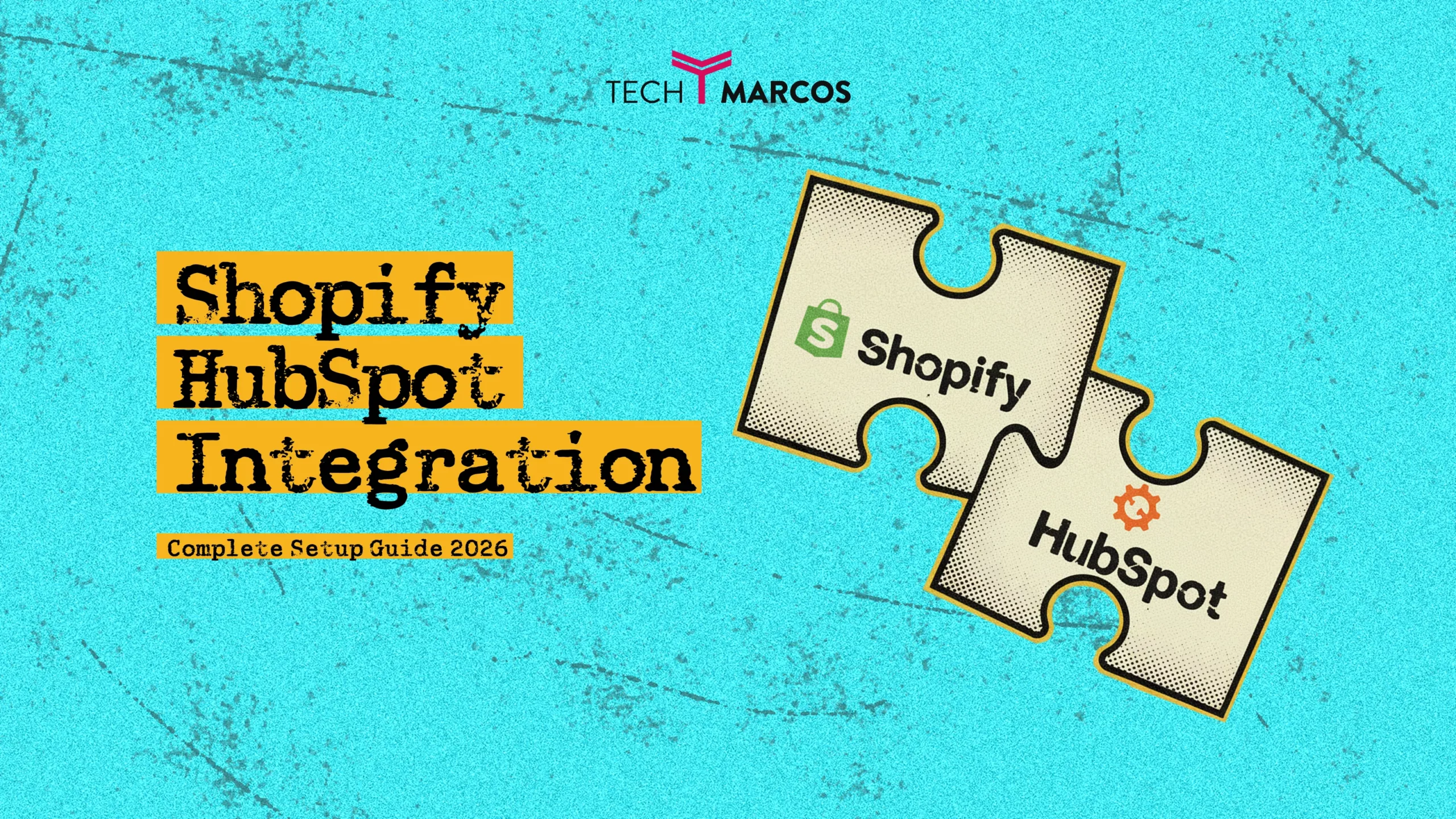Triple Whale for E-commerce: Why Shopify Stores Are Ditching Google Analytics
|
Getting your Trinity Audio player ready...
|
You’ve nailed your UTM tracking. Your pixels are firing perfectly. You’re collecting mountains of data from Facebook, Google, TikTok, email, and SMS.
Here’s the brutal truth: All that data is useless if you can’t answer one simple question: “Am I making money?”
Google Analytics tells you that you had 847 conversions last week. Congratulations. But after ad spend, shipping costs, product costs, and returns… did you actually profit?
That’s the $10,000 question most e-commerce stores can’t answer without spending 6 hours in spreadsheets.
I’ve seen stores celebrate a “successful” Black Friday because revenue was up 140%, only to discover weeks later—after manually calculating all costs—that they actually lost money. The profit margin couldn’t cover the increased ad spend and discounts.
This is where Triple Whale comes in.
Triple Whale isn’t another analytics tool that shows you traffic and clicks. It’s your profit command center—the single dashboard that tells you, in real-time, whether your marketing is making or losing money.
What You’ll Learn in This Guide
- What Triple Whale actually is (and why it’s different from Google Analytics)
- Who needs it (spoiler: not everyone)
- The metrics that matter for profitable e-commerce
- How Triple Whale works with your UTMs and pixels
- Real setup process and pricing breakdown
- When to choose Triple Whale vs. alternatives
Let’s dive in.
What Is Triple Whale?
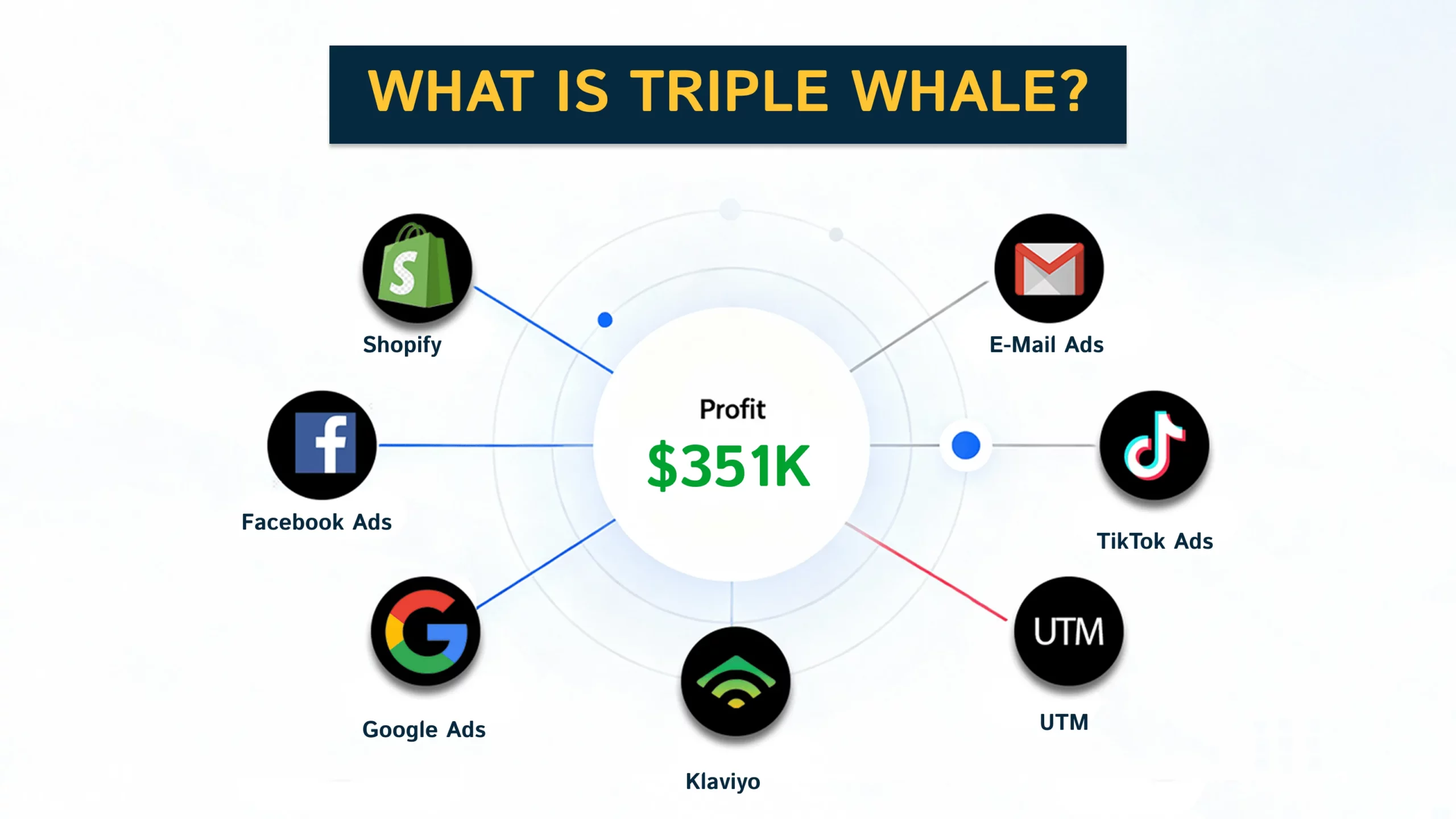
Triple Whale is a centralized analytics platform built specifically for e-commerce brands. While Google Analytics tracks traffic, Triple Whale tracks profit.
Think of it like this:
Google Analytics says:
“You had 10,450 visitors, 3.2% conversion rate, and $28,740 in revenue.”
Triple Whale says: “You spent $8,200 on ads, made $28,740 in revenue, paid $7,100 in COGS, $2,200 in shipping, and processed $890 in refunds. Your actual profit was $10,350. Your blended ROAS is 3.5x. Facebook is profitable at 2.8x ROAS but Google is crushing it at 4.2x ROAS.”
See the difference?
What Triple Whale Pulls Together
Triple Whale connects to:
- Your Shopify store (orders, products, customers)
- Facebook Ads Manager (ad spend, impressions, clicks)
- Google Ads (campaign performance, shopping data)
- TikTok Ads (creative performance, spend)
- Klaviyo (email revenue attribution)
- Your UTM parameters (campaign-level tracking)
- Your tracking pixels (conversion events)
It combines everything into one dashboard that shows you real-time profitability.
No more logging into 6 different platforms. No more exporting CSVs and building pivot tables. No more guessing which campaigns actually make money.
One dashboard. One source of truth. Real-time profit.
The Post-iOS 14.5 Attribution Crisis (Why You Need This Now)
Remember when Facebook Ads Manager showed accurate conversion data? Yeah, those days are gone.
Since iOS 14.5 dropped in April 2021, everything changed:
- 60-70% of iOS users opted out of tracking
- Facebook Pixel can’t see 40-60% of conversions
- Your ad platforms are essentially blind
- ROAS numbers in Ads Manager are wildly inaccurate
One DTC Brand’s Wake-Up Call
Facebook Ads Manager reported: 1.8x ROAS
Actual ROAS (after proper attribution): 3.2x ROAS
They were even planning to reduce their Facebook spending by half as they believed that the medium was declining. It wasn’t. The tracking was dying.
Here’s What’s Happening Behind the Scenes
- Your Facebook ad is viewed by customer on iPhone (declined tracking ios user)
- Facebook Pixel fails to track them (iOS 14.5 blocked)
- They click, browse your store, don’t buy
- Three days later, they return via email (your abandoned cart flow)
- They purchase
Who gets credit?
- Facebook says: “No conversion” (was unable to track the iOS user)
- Email platform says: “We drove this sale!” (last-click attribution)
- Your Shopify store tells you: somebody made a purchase.
Who actually deserves credit? Both channels played a role. However, when you do not give proper attribution, you end up making decisions based on partial information.
This is the problem Triple Whale solves.
Triple Whale vs. Google Analytics: What’s Actually Different?
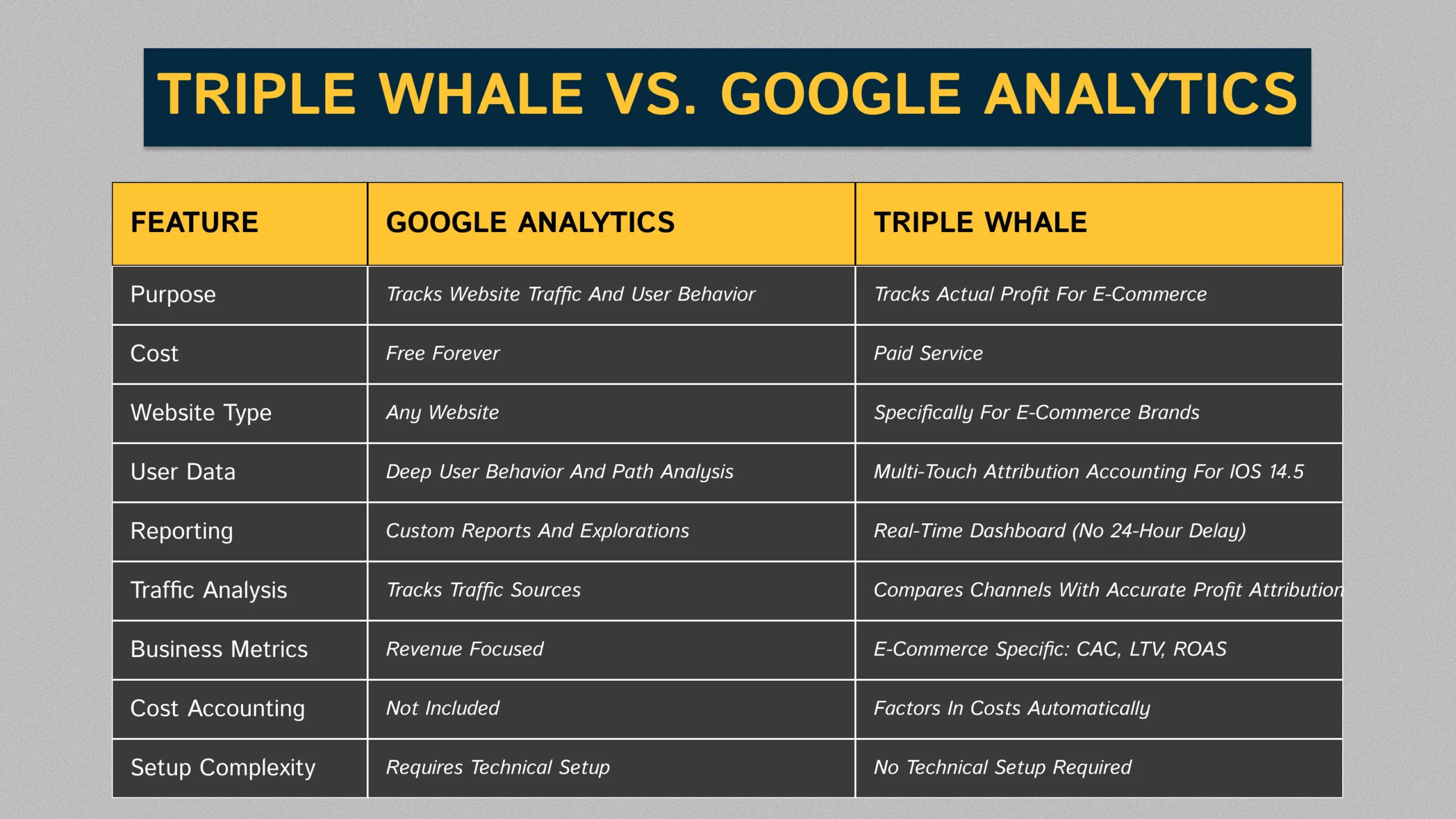
Let’s be clear: Triple Whale doesn’t replace Google Analytics. They serve different purposes.
What Google Analytics Does Well
- Free forever
- Tracks any type of website
- Deep dive into user behavior and paths
- Custom reports and explorations
- Traffic source analysis
- Tracking of content performance.
What Triple Whale Does Better for E-commerce
- Shows actual profit, not just revenue
- Multi-touch attribution that accounts for iOS 14.5
- Real-time dashboard (not 24-hour delays)
- Speaks e-commerce language (CAC, LTV, ROAS)
- Compares channels accurately
- Automatically through factors in costs.
- No technical setup required
The winning combo: Keep Google Analytics for traffic analysis. Use Triple Whale for profit decisions.
Who Actually Needs Triple Whale?
Triple Whale isn’t for everyone. Here’s the honest breakdown:
You Need Triple Whale If:
- You’re spending $10,000+/month on paid ads
Anything below this value will not justify the tool cost. The wisdom above it, rewards itself with day. - You’re running ads across multiple platforms
Facebook + Google + TikTok + Pinterest = data chaos. Triple Whale consolidates everything. - You need daily budget decisions
Can’t afford to wait 48 hours for GA4 data? Triple Whale updates every 15 minutes. - Your team fights over attribution
“Facebook drove that sale!” vs “No, email did!” Triple Whale settles the debate with multi-touch attribution. - You’re scaling and need unit economics <
span style=”font-weight: 400;”> Growing from $50K/month to $500K/month? You need to understand CAC, LTV, and contribution margin. - You’re tired of spreadsheet hell
If you’re spending 10+ hours/week exporting data and building reports, Triple Whale saves you time and sanity. - You have a team or agency managing ads
Need a shared dashboard everyone can access? Triple Whale provides read-only access for team members.
You DON’T Need Triple Whale If:
- You’re spending less than $5,000/month on ads
The cost won’t justify the benefit. Stick with Google Analytics and platform dashboards. - You’re running organic-only marketing
If you’re not buying ads, you don’t need sophisticated attribution. GA4 is sufficient. - You’re a single-product store with simple attribution
One product, one traffic source? You don’t need Triple Whale’s complexity. - You’re just starting out
Master the basics first. Set up your UTM tracking and pixels properly before investing in advanced analytics. - You have a data team building custom solutions
If you have engineers who can build dashboards, you might not need Triple Whale.
Bottom line: Triple Whale is for established e-commerce brands that have moved past guesswork and need data-driven profit optimization.
The Metrics That Actually Matter (What Triple Whale Tracks)
Google analytics will explain to you the sessions, bounce rate, and page view.Cool. But those don’t pay the bills. The following are the metrics that Triple Whale monitors that will actually tell you whether you are a profitable business:
1. Blended ROAS (Return on Ad Spend)
What it is: Total income/total expenditure on advertising on all platforms. ‘
Why it matters: Platform-reported ROAS is broken (thanks, iOS 14.5). Facebook says 2.1x, Google says 4.5x, TikTok says 1.8x—but what’s your ACTUAL blended ROAS?
Triple Whale calculation:
Blended ROAS = Total Revenue / Total Ad Spend
Example: $125,000 revenue / $35,000 ad spend = 3.57x ROAS
Why this is better than platform ROAS:
- Considering all platforms (not only one).
- Actual Shopify order data (not pixel estimates) is used.
- Factors in iOS 14.5 tracking loss
- Demonstrates marketing efficiency.
What’s a good blended ROAS?
- Below 2.0x: You’re likely losing money (after costs)
- 2.0-3.0x: Profitable but tight margins
- 3.0-4.0x: Healthy, scalable business
- Above 4.0x: Exceptional performance
2. Customer Acquisition Cost (CAC)
What it is: How much you spend to acquire one new customer.
Why it matters: You will fail as a business owner if it costs you $85 to bring in a consumer who will only spend $60.
Triple Whale calculation:
CAC = Total Ad Spend / New Customers Acquired
Example: $35,000 ad spend / 582 new customers = $60.14 CAC
The most important comparison: on your initial buy, CAC should be less than your AOV. The optimal CAC range is 30–40% of AOV.
Example:
- AOV: $95
- CAC: $38 (40% of AOV)
- Gross margin: 60%
- Profit on first order: ($95 × 0.60) – $38 = $19
You’re profitable from day one.
3. Lifetime Value (LTV)
In simple terms, it’s the sum of money a consumer spends when interacting with your brand.
Why it matters: Higher CAC is possible with repeat business from satisfied consumers.
Triple Whale calculation:
LTV = Average Order Value × Purchase Frequency × Customer Lifespan
Example: $85 AOV × 3.2 purchases × 18 months = $272 LTV
The golden ratio: LTV:CAC
- Below 2:1 – Unsustainable (you’re spending too much to acquire)
- 2:1 to 3:1 – Risky but acceptable
- 3:1 to 4:1 – Healthy business
- Above 4:1 – Excellent, you can afford to scale aggressively
Example:
- LTV: $272
- CAC: $68
- Ratio: 4:1
This means for every $1 you spend acquiring a customer, they generate $4 in lifetime value. You can aggressively scale marketing.
4. New vs Returning Customer Revenue
What it is: Revenue split between first-time buyers and repeat customers.
Why it matters: Healthy brands have 30-40% of revenue from returning customers. If you’re 100% new customer revenue, you have a retention problem.
Triple Whale shows:
- New Customer Revenue: $87,500 (70%)
- Returning Customer Revenue: $37,500 (30%)
Red flags:
- 90%+ new customer revenue: Poor retention, high CAC required forever
- 60%+ returning customer revenue: Acquisition stalling, not growing
Healthy mix: 60-70% new, 30-40% returning
5. Contribution Margin (The Real Profit)
What it is: Revenue minus COGS minus ad spend minus shipping.
Why it matters: Revenue doesn’t pay bills. Profit does.
Triple Whale calculation:
Contribution Margin = Revenue – COGS – Ad Spend – Shipping Costs
Example: $125,000 – $37,500 – $35,000 – $8,750 = $43,750
This shows your actual profit before overhead (rent, salaries, software).
Most stores look at revenue and think they’re killing it. Then they factor in costs and realize profit margins are razor-thin.
6. Daily Profit/Loss (The Most Important Metric)
What it is: Whether you gained or lost money today,
Why it matters: You can’t Wait till the end of the month to find out you’ve been losing money for three weeks is too much.
According to Triple Whale’s “Profit Tracker”:
- Today: +$2,340 profit (✅ Up 18% vs yesterday)
- Yesterday: +$1,985 profit
- This Week: +$14,890 profit
- This Month: +$58,920 profit (Goal: $75,000)
Real-time profit tracking means:
- Spot problems immediately (ROAS drops, costs spike)
- Make daily budget adjustments
- Celebrate wins as they happen
- Avoid month-end surprises
On Tuesday, one Triple Whale business saw a 35% decline in daily profit. Upon further investigation, they learned that their top-performing Facebook ad had been immediately rejected. They didn’t wait days to see it in the weekly report; instead, they rectified it within hours.
That is the strength of monitoring profits in real-time.
Triple Whale Setup: Step-by-Step Walkthrough

Setting up Triple Whale takes 30-60 minutes. Here’s the exact process:
Before You Start (Requirements Checklist)
- ✅ A Shopify store (or WooCommerce, BigCommerce)
- ✅ Active ad accounts (Facebook, Google, TikTok)
- ✅ Tracking pixels set up correctly (see our pixel guide)
- ✅ UTM parameters in every campaign (see our UTM guide)
- ✅ Information about the cost of goods sold (COGS) for each product or variant
- ✅ Admin access to all ad accounts
- ✅ Credit card for paying for a subscription
Step 1: Sign Up & Choose Your Plan
Visit: triplewhale.com
Click: “Start Free Trial” (14-day free trial, no credit card required initially)
Enter:
- Your email address
- Store name
- Monthly revenue (this determines your pricing tier)
Select plan based on revenue:
- $0-$150K/month: $129/month
- $150K-$500K/month: $229/month
- $500K-$1M/month: $349/month
- $1M+: Custom pricing
Click: “Start Trial”
Step 2: Connect Your Shopify Store
- “Connect your Shopify store” will show up on Triple Whale.
- Click “Connect Shopify”
- Get into your Shopify admin
- Check permissions (Triple Whale needs to be able to see orders, products, and customers)
- Press “Install App”
Shopify data syncs automatically (usually takes 2-5 minutes for historical data)
What gets imported:
- Last 90 days of orders
- All products and variants
- Customer purchase history
- Refund data
Step 3: Add Product Costs (COGS)
This is very important. If COGS isn’t right, profit calculations are wrong.
In Triple Whale:
- Go to “Settings,” then “Products,” and then “Costs.”
- For each product, click “Edit.”
- Put in the cost per unit, including the cost of packaging.
- Enter each variant separately if they have different prices.
- Click “Save”
Pro tip: Use your landed cost, which is the cost of the product plus shipping to your warehouse and any import duties. This gives you the right profit margins.
Step 4: Connect Ad Platforms
Connect Facebook Ads:
- Triple Whale → “Integrations” → “Facebook Ads”
- Hit “Connect Facebook”
- Sign in to Facebook Business Manager
- Choose your Ad Account(s)
- Check permissions
- Click “Confirm”
Connect Google Ads:
- “Integrations” → “Google Ads” in Triple Whale
- Click “Connect Google”
- Choose a Google Ads account
- Give permissions
- Click on “Allow”
Connect TikTok Ads (if applicable):
- Triple Whale → “Integrations” → “TikTok Ads”
- Follow same process
Step 5: Connect Klaviyo (Email Attribution)
- Triple Whale → “Integrations” → “Klaviyo”
- Press “Connect Klaviyo”
- Sign in to Klaviyo
- Check permissions
- Click “Approve”
What this does:
- Attributes revenue to specific email campaigns and flows
- Shows email ROAS
- Tracks abandoned cart email performance
- Measures email channel contribution to blended ROAS
Make sure your Klaviyo emails have proper UTM parameters:
utm_source=klaviyo utm_medium=email utm_campaign=abandoned_cart_flow utm_content=email_2_10percent_off
Step 6: Customize Your Dashboard
In Triple Whale, click on “Customize Dashboard.” Add widgets that are important to you:
- Daily Profit Tracker (must-have) and
- Blended ROAS (must-have)
- Performance of each channel (Facebook, Google, TikTok, Email)
- New vs. Returning Revenue
- Most Profitable Products
- CAC by Channel
- LTV Tracker
Arrange widgets by dragging and dropping.
Click “Save Dashboard”
Step 7: Set Up Alerts
Navigate to: “Settings” → “Alerts”
Example Alert #1: Low ROAS Warning
- Metric: Blended ROAS
- Condition: Drops below 2.5x
- Notification: Send email
Example Alert #2: High Spend Warning
- Metric: Total ad spend
- Condition: Exceeds $5,000
- Notification: Send Slack message
Example Alert #3: Profit Decline
- Metric: Daily profit
- Condition: Drops 25% or more
- Notification: Send SMS
These alerts catch problems before they cost you thousands.
Step 8: Verify Data Accuracy
Wait 24 hours for complete data sync, then verify:
Check #1: Order Count Match
- Triple Whale shows: 47 orders today
- Shopify shows: 47 orders today
- Match = good
Check #2: Revenue Match
- Triple Whale shows: $8,340 revenue today
- Shopify shows: $8,340 revenue today
- Match = good
Check #3: Ad Spend Match
- Triple Whale Facebook spend: $1,240
- Facebook Ads Manager spend: $1,240
- Match = good
Setup Complete!
You now have a real-time profit dashboard that updates every 15 minutes.
Triple Whale Pricing: Is It Worth the Investment?
Let’s talk about money. Triple Whale isn’t free. Is it worth it?
Pricing Tiers (As of 2025)
| Monthly Revenue | Monthly Cost |
| $0-$150K | $129/month |
| $150K-$500K | $229/month |
| $500K-$1M | $349/month |
| $1M-$3M | $549/month |
| $3M+ | Custom pricing |
No hidden fees. No per-user charges. No data limits.
The ROI Calculation (Does It Pay for Itself?)
Let’s run real numbers for a store spending $20,000/month on ads:
Scenario: You’re on the $229/month plan
If Triple Whale helps you:
Optimization #1: Kill one underperforming campaign
- You discover your TikTok campaign has 1.2x ROAS
- You pause it and reallocate $3,000/month to Facebook (3.5x ROAS)
- Monthly savings: $6,900 additional revenue
Optimization #2: Identify your most profitable product
- Product A: $18K revenue but only $2K profit (high ad spend)
- Product B: $12K revenue but $7K profit (low ad spend, high margin)
- You shift ad budget from A to B
- Result: $3,500 more monthly profit
Optimization #3: Fix attribution blind spots
- You thought Facebook ROAS was 1.8x (from Ads Manager)
- Triple Whale shows true ROAS is 2.9x (multi-touch attribution)
- You keep it and continue generating $15,000/month in profitable revenue
Optimization #4: Time saved on reporting
- Before: 12 hours/month building reports
- After: 30 minutes/month checking Triple Whale
- Value: 11.5 hours × $75/hour = $862.50/month
Total monthly benefit: $26,262.50
Cost: $229/month
ROI: 114x return
Even if you capture just 10% of these optimizations, you’re still getting 11x ROI.
When Triple Whale DOESN’T Pay for Itself
If you’re spending less than $5K/month on ads:
- The optimization opportunities are smaller
- The tool cost is a higher % of ad spend
- Stick with Google Analytics and platform dashboards
If you’re not actually using the data:
- Is it reasonable to pay for Triple Whale and just check it once a month? Investing in ineffective strategies.
- Reviewing on a daily or weekly basis and basing choices on insights is essential.
If your margins are razor-thin:
- Triple Whale will not miraculously increase your profit margins if they are now at 5%.
- Get your pricing, cost of goods sold, and shipping practices in order first.
Common Triple Whale Mistakes (And How to Avoid Them)
Mistake #1: Not Inputting Accurate COGS
The problem: If your product costs are wrong, every profit calculation is wrong.
Example:
- You enter $8 COGS per unit
- Actual landed cost is $12 per unit (you forgot shipping + packaging)
- Triple Whale shows $15,000 monthly profit
- Reality: You made $8,000 monthly profit
The fix:
- Use landed cost (product cost + freight + customs + packaging)
- Update costs when suppliers change pricing
- Enter costs for every product variant
- Review quarterly to ensure accuracy
Mistake #2: Comparing Triple Whale ROAS to Platform-Reported ROAS
The problem: They will NEVER match. Then you question which is “correct.”
Example:
- Facebook Ads Manager: 3.2x ROAS
- Triple Whale: 2.4x ROAS
- You think: “Triple Whale is wrong! Facebook says 3.2x!”
Why they differ:
- Facebook Ads Manager uses pixel data (overestimates due to iOS users it can’t actually track)
- Triple Whale uses actual Shopify order data (shows real purchases)
Which is right? The Triple Whale. Real funds actually deposited into your bank account form the basis.
The fix:
- Stop judging success by platform ROAS.
- Use Triple Whale’s blended ROAS as your source of truth
- Use Triple Whale statistics to inform your budgetary decisions.
Mistake #3: Ignoring UTM Parameters
The problem: Triple Whale relies on UTM parameters for accurate attribution. If your campaigns lack UTMs, attribution breaks.
Example:
- You run an Instagram influencer campaign
- You give them: instagram.com/yourstore (no UTM parameters)
- Triple Whale can’t attribute those sales to the influencer
- Sales show as “Direct” or “Organic Social”
The fix:
- Every external link needs UTMs (you learned this in our UTM guide)
- Influencer links:
?utm_source=instagram_influencername&utm_medium=influencer&utm_campaign=spring_launch
- Email links:
?utm_source=klaviyo&utm_medium=email&utm_campaign=abandoned_cart
Without UTMs, Triple Whale can’t do its job.
How Triple Whale Integrates With Your Full Marketing Stack
Triple Whale doesn’t exist in isolation. It’s the central hub connecting your entire e-commerce tech stack.
Integration #1: UTM Parameters (From Our UTM Guide)
How they work together:
When someone clicks a link with UTMs:
yourstore.com/products?utm_source=facebook&utm_medium=paid_social&utm_campaign=spring_launch&utm_content=carousel_ad_v2
What happens is:
- Customer clicks link with UTMs
- Browser grabs the UTM data.
- Customer looks around, adds items to their cart, and buys them.
- Shopify keeps the UTM parameters with the order.
- Triple Whale reads the UTM data from Shopify
- Shopify sends UTM data to Triple Whale
- Triple Whale says the sale is due to: Facebook > Paid Social > Spring Launch Campaign > Carousel Ad V2
Without UTMs: Triple Whale can only see “someone from Facebook,” which is vague.
With UTMs: Triple Whale knows exactly which ad, campaign, and creative led to the sale (exactly)
Integration #2: Tracking Pixels (From Our Pixel Guide)
How they work together:
Your tracking pixels give you information about how people act. Triple Whale uses pixel events to learn about the customer journey.
Customer journey example:
- Day 1: Sees Facebook ad → Clicks → Views product → Adds to cart → Abandons
- Day 3: Receives abandoned cart email (with UTM) → Clicks → Returns to cart → Purchases
What Triple Whale sees:
- First touchpoint: Facebook ad (from pixel)
- Mid-journey: Abandoned cart (from pixel)
- Last touchpoint: Email (from UTM)
- Purchase: $85 order (from Shopify + pixel)
Triple Whale attribution:
- Facebook: 40% credit ($34)
- Email: 60% credit ($51)
Both channels get the right amount of credit for their part in the conversion.
Integration #3: Klaviyo Email Marketing
How they work together:
Klaviyo forwards email campaign performance data to Triple Whale:
- Triple Whale displays email revenue and ad revenue.
- You have blended ROAS (ads + email) that works.
Example workflow:
- Facebook ad, purchase by the customer (monitored in Triple Whale).
- Triple Whale calculates predicted LTV: $180
- Customer enters Klaviyo post-purchase flow
- Repeat purchase by customers increases LTV to $245.
- Triple Whale updates attribution: Facebook receives the credit of first purchase, Email receives the credit of repeat purchase.
We’ll cover this integration in depth in our next guide: Klaviyo Integration Guide.
What’s Next: Building Your Complete E-commerce Tech Stack
You’ve now set up the foundation for tracking profits:
✅ UTM parameters track how well your campaigns are doing.
✅ Tracking pixels record how customers act.
✅ Triple Whale calculates how much money you’re making in real time.
But there’s one critical piece missing: Email marketing integration.
Your email platform (Klaviyo, Mailchimp, etc.) is generating revenue, but how do you:
- Attribute email revenue accurately in Triple Whale?
- Want to make better email segments with Triple Whale’s LTV data?
- Improve email flows based on how much money they make, not just how many people open them?
That’s what the next guide is all about:
Klaviyo Integration Guide: Turn Your E-commerce Data Into Email Revenue
Where you’ll learn:
- How to link Klaviyo to all of your analytics tools
- Setting up profitable email flows (abandoned cart, post-purchase, win-back)
- Using UTM data and Triple Whale metrics in Klaviyo groups
- Advanced: Connecting Triple Whale LTV data to Klaviyo for VIP segmentation
Common Questions About Triple Whale
Q: Does Triple Whale work with platforms other than Shopify?
A: Yes. Shopify, WooCommerce, BigCommerce, Magento, and other bespoke systems may all be integrated with Triple Whale using their API.
Q: Can I try Triple Whale without committing?
A: Yes. Get 14 days of free service with no credit card needed. Entire feature set at your fingertips.
Q: Will Triple Whale slow down my website?
A: No code is added to your website by Triple Whale. It gathers information by connecting to APIs.
Q: How accurate is Triple Whale’s attribution?
A: It is more accurate than platform-reported numbers because it uses real Shopify order data, multi-touch attribution, and takes into account the loss of tracking in iOS 14.5. But no attribution is 100% reliable. It gives correct directions within 10–15% of the time.
Q: Can I share Triple Whale with my agency or team?
A: Yes. Allow an infinite number of users to join with varying degrees of access (Admin, Editor, Viewer).
Q: Does Triple Whale replace Google Analytics?
A: No. They have different uses. Triple Whale is all about making money from e-commerce and ROAS. Google Analytics is used to look at traffic and how people use your site. Use both because they work well together.
The Bottom Line: Should You Use Triple Whale?
Use Triple Whale if:
- You’re spending $10K+/month on ads
- You need to know if you’re actually profitable (not just generating revenue)
- You’re running multiple marketing channels
- You make daily budget decisions and need real-time data
- You’re tired of spreadsheet reporting hell
- You want one dashboard instead of logging into 6 platforms
Stick with Google Analytics if:
- You’re spending less than $5K/month on ads
- You’re just starting out and learning the basics
- You’re running organic-only marketing (no paid ads)
- Budget is extremely tight
For most scaling Shopify stores spending real money on ads, Triple Whale is the analytics upgrade that pays for itself in the first week. It will not miraculously solve bad marketing. But it will provide to you the clarity of:
- Stop throwing money away on unprofitable campaigns.
- Doubled down on what is actually working.
- Make confident profit based budget decisions.
- Scale sustainably without flying blind
And in e-commerce, clarity = profitability.