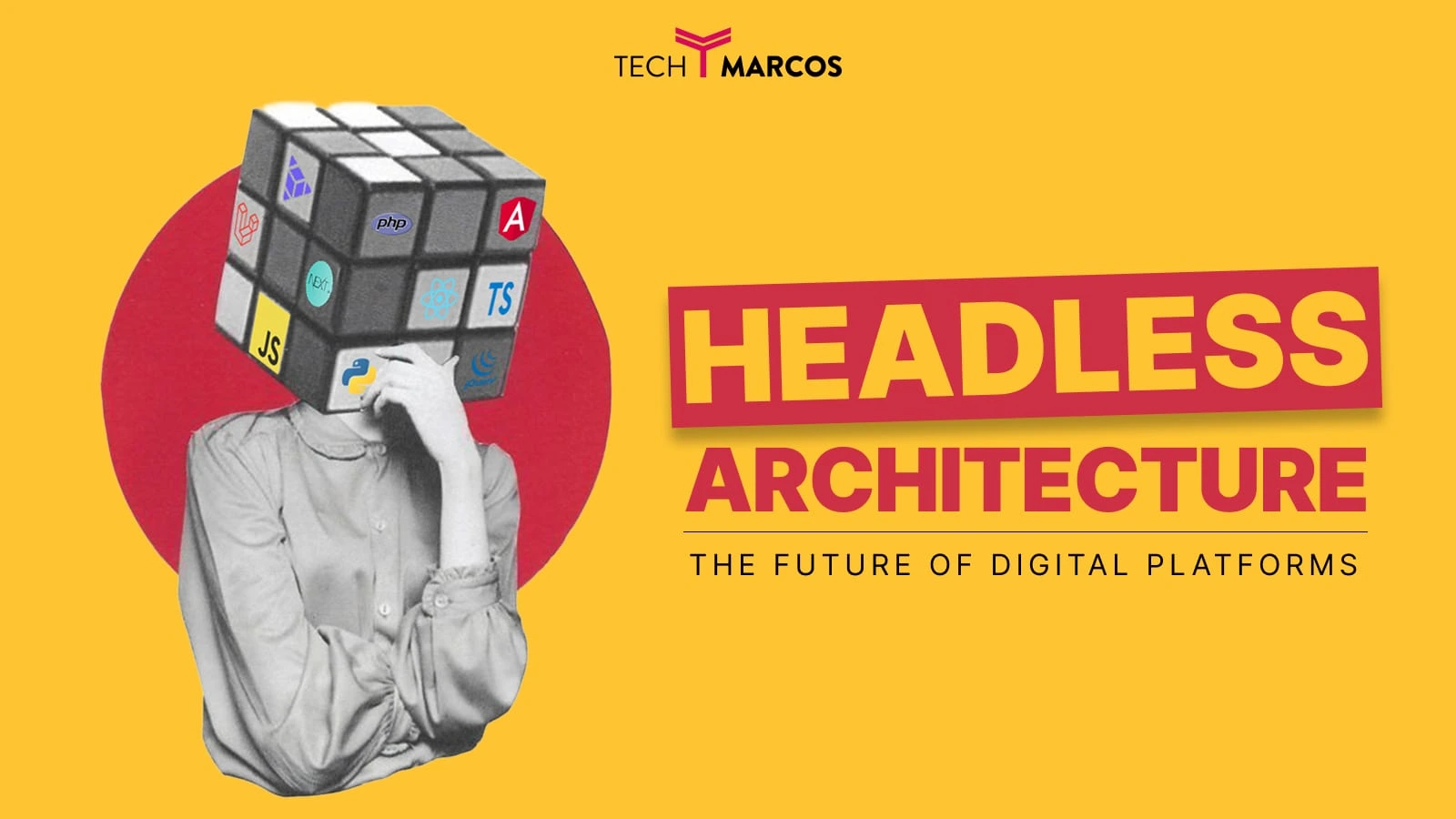Why Headless Architecture Is the Future of Digital Platforms (And How It Works)
Old monolithic platforms weren’t built for today’s digital realities.
In a world where users demand fast, seamless experiences across websites, mobile apps, digital kiosks, and wearables, these outdated systems fall short. Their tightly coupled frontend and backend make every redesign, platform migration, or content update a costly challenge. This is exactly where headless architecture comes into play—offering a flexible, scalable solution to meet modern digital demands.
This is where headless architecture changes the game.
It allows teams to build once and publish anywhere by decoupling the backend (where your data, content and business logic is), and the frontend (how it is displayed). Here are three ways that headless architecture can benefit a modern business, such as when coming up with a new application, localization, or expanding the digital footprint.
What Is Headless Architecture?
(A Modern Approach to Building Scalable, Flexible Digital Systems)
The Concept in Simple Terms
A modern system design known as "headless architecture" keeps the display layer (the frontend) and the backend (the logic, content, or data management) entirely separate. Common APIs used for communication between these two levels include REST or GraphQL.
Unlike traditional “monolithic” CMS systems, where everything is tightly coupled (e.g., WordPress, Magento, or legacy ERP systems), headless architecture decouples responsibilities so teams can build, scale, and manage each layer independently.
How It Works – The Flow
Here’s a simplified breakdown of how headless architecture operates:
- Backend System (Headless Server)
- Manages business logic, content, data, inventory, or services.
- Exposes this functionality through APIs.
- API Layer (REST or GraphQL)
- Acts as a secure bridge between frontend and backend.
- Sends structured data in real-time to any frontend system.
- Frontend Applications
- Built using modern frameworks (React, Vue, Flutter, etc.).
- Fetch content or data via APIs and render it however needed.
- Each interface (website, mobile app, wearable, voice) can use the same backend content — just formatted differently.
Headless Is Not Just for CMS
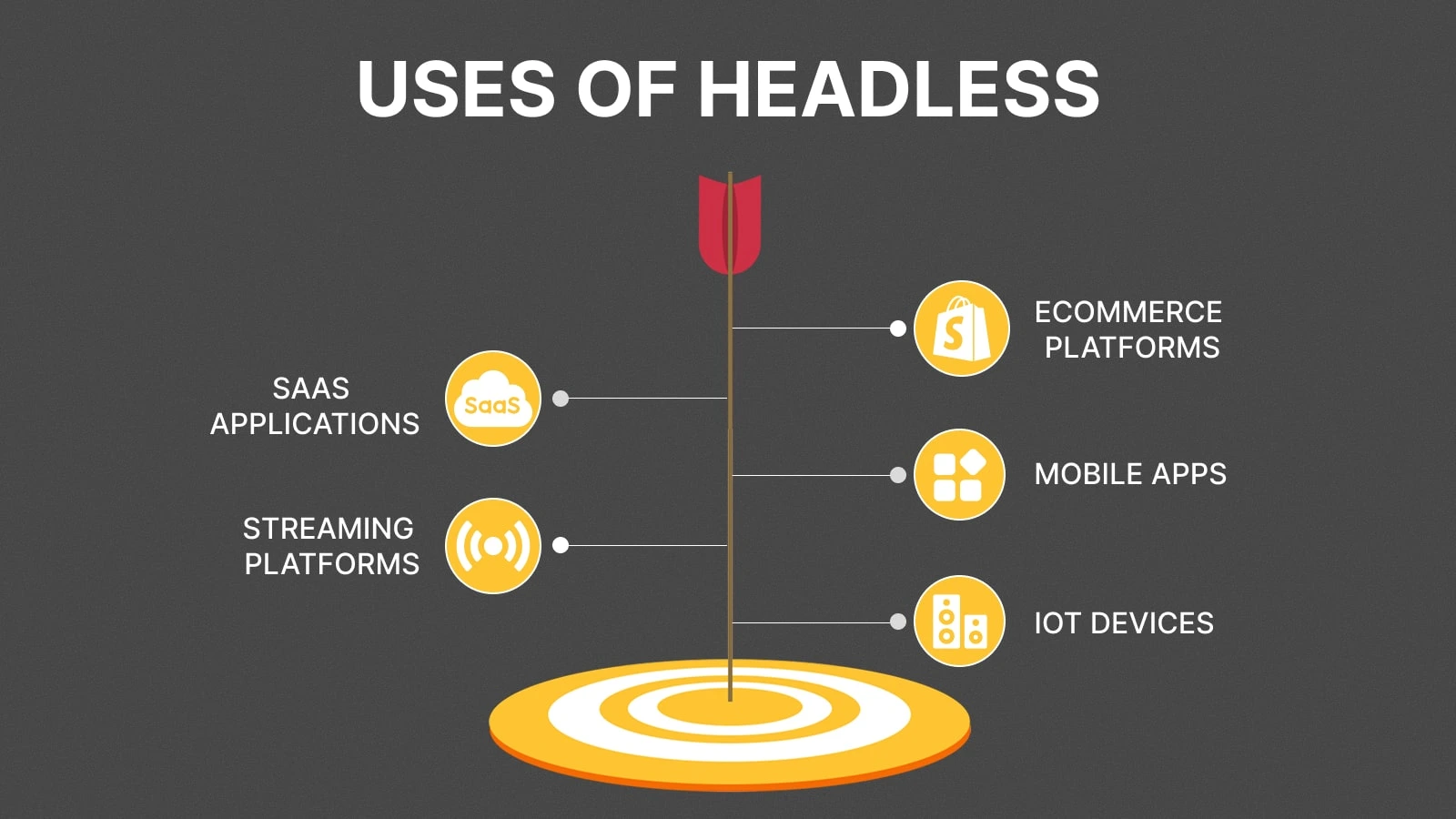
Although a headless content management system is one common example, headless architecture has many potential uses in:
- eCommerce platforms (e.g., headless Shopify, Commercetools)
- Mobile apps with independent content APIs
- IoT devices (smart speakers, kiosks, wearables)
- Enterprise SaaS applications using modular services
- Streaming platforms that separate content delivery from interface
In short, headless is an architecture style, not a single product.
Why It's a Big Deal Today
The expansion of digital experiences beyond websites has contributed to the rise of headless architecture. In order to succeed, brands must cater to customers using:
- Websites
- Native mobile apps
- Smart devices (TVs, watches, voice assistants)
- In-store touchscreens
- Third-party platforms (marketplaces, portals)
Traditional systems just weren’t built for this kind of omnichannel flexibility — headless systems are.
How Headless Architecture Works
The term "headless architecture" is bandied about by developers, agencies, and tech influencers as if it were the holy grail. To give you a hint, it is, but only if you know all the inner workings.
Let’s break it down in plain English.
What “Decoupling” Really Means (And Why It Matters)
The front end (design/UI) and back end (logic/content) of a traditional website are inseparable, making it look like a single massive machine. Both will be in tears if one of them breaks.
Headless flips that. The frontend and backend don’t even sit in the same room anymore — they just talk through APIs.
- The backend stores your content (like blog posts, product data, images).
- The frontend fetches only what it needs and shows it to users.
- The API? Think of it as the middleman — polite, efficient, and doesn’t care what tech you use.
Real-world comparison:
Ordering from Swiggy. The restaurant is your backend. The app UI is your frontend. The delivery person (API) just brings you what you asked for — no more, no less.
Structure of Headless Architecture
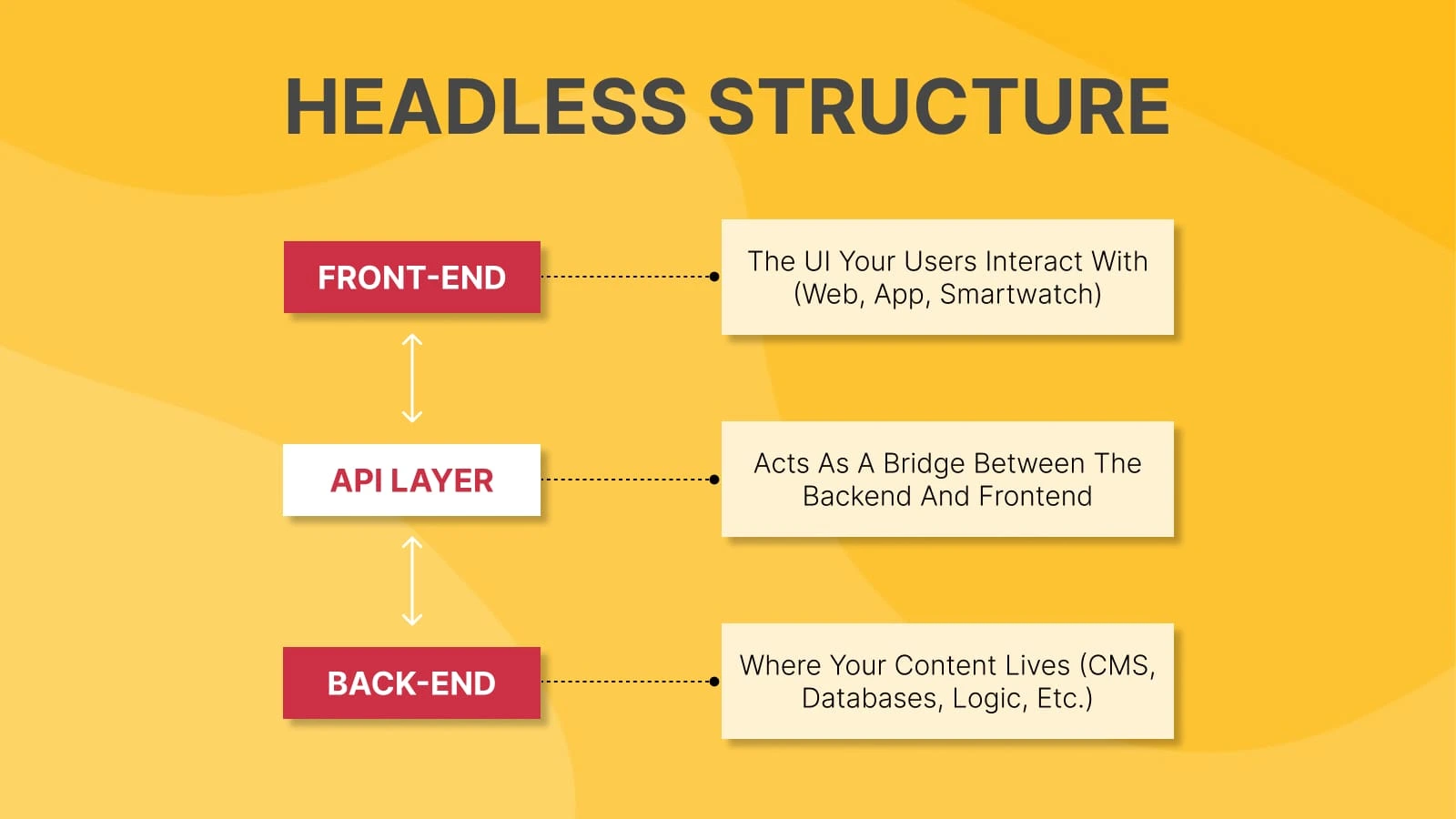
A headless setup usually has three core parts:
- Backend — Where your content lives (CMS, databases, logic, etc.)
- API Layer — Acts as a bridge between the backend and frontend
- Frontend — The UI your users interact with (web, app, smartwatch, whatever)
This makes your setup super flexible. Want to redesign the UI? No need to touch the content. Want to rebuild the backend? The front end doesn’t even blink.
The Big Win: Build Once, Deliver Everywhere
This is where things get powerful. Your content team writes a product description once in the backend. That same content can appear on:
- A React web app
- A mobile app built in Flutter
- A kiosk screen in your store
- Even a smartwatch or a chatbot
No more duplicating content across platforms. It’s clean, scalable, and way less painful.
How Content Actually Flows in Headless Architecture
Here’s what happens under the hood:
- Your team adds or updates content in the CMS.
- That data is exposed via an API (REST or GraphQL).
- The frontend calls that API and asks, “Hey, give me just the product title, price, and image.”
- It renders that info for the user — in real time.
If you’re into performance, you’ll love GraphQL. It lets you ask for exactly what you need — no fat, no bloat.
Why Teams Love It (Especially Fast-Moving Ones)
When your frontend and backend don’t depend on each other, magic happens:
- Developers can ship UI changes without waiting for content.
- Marketers can publish a blog post or edit product data without bothering devs.
- Both teams move faster and don’t step on each other’s toes.
This parallel workflow is a game-changer, especially for startups or product teams that release fast and often.
A Real-World Tech Stack (If You’re Curious)
| Layer | Tools You Might Use |
|---|---|
| Backend | Strapi, Contentful, Firebase |
| API Layer | GraphQL, REST, Webhooks |
| Frontend | React, Next.js, Vue, Flutter |
| Hosting | Vercel, Netlify, Cloudflare |
| Infra | GitHub Actions, Docker, Kubernetes |
Updates Without Devs? Yes, Please.
Your content team won't have to slack a developer every time they want to repair a typo—an underappreciated advantage of headless installations.
- Want to publish a blog post? Do it from the dashboard.
- Need to localize a product page? You got this.
- The only time devs get involved is when design or logic changes.
This keeps day-to-day work smooth and your engineers focused on the big stuff.
Key Benefits of Headless Architecture
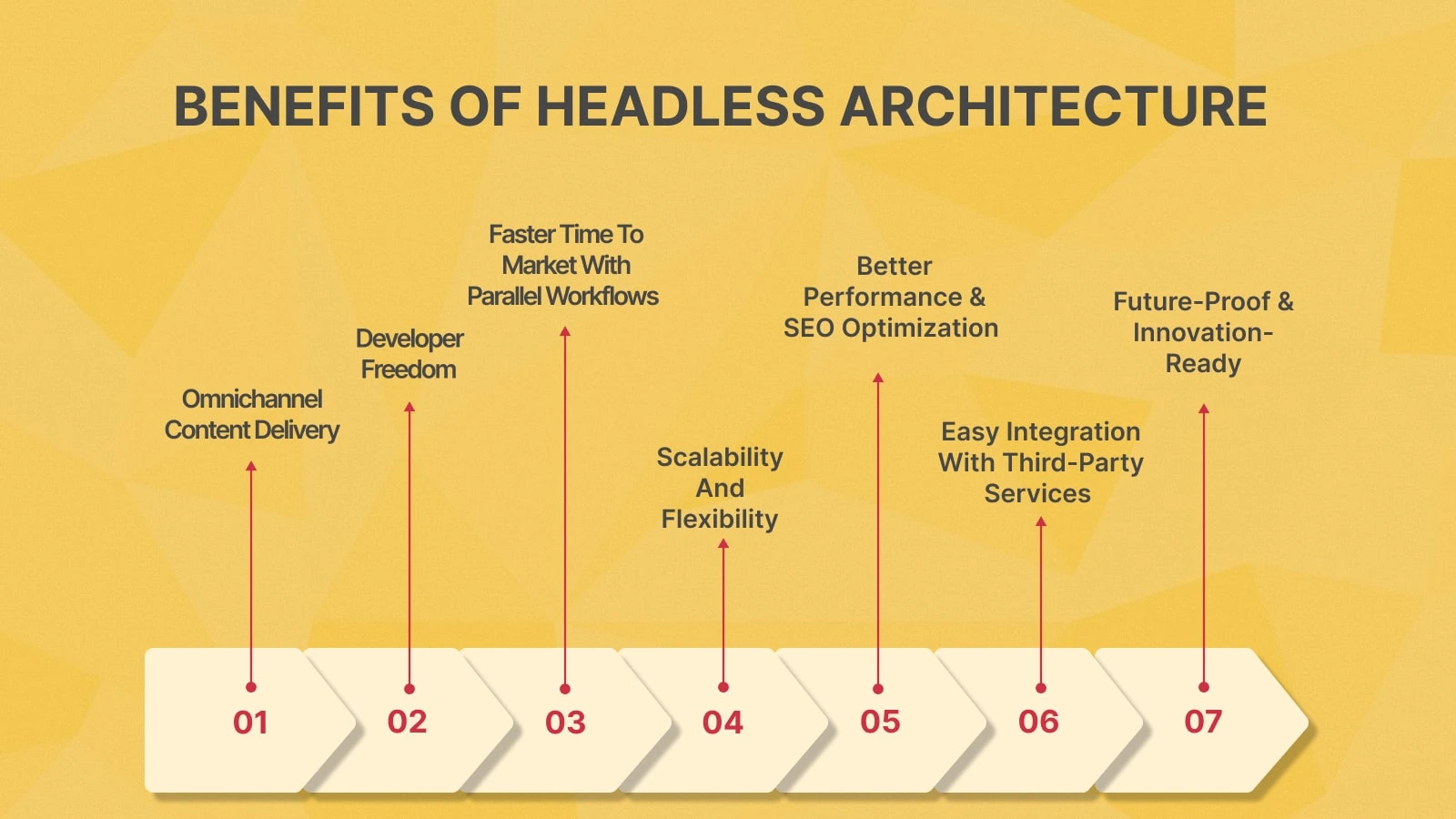
Why Companies Are Making the Switch
1. Omnichannel Content Delivery (COPE: Create Once, Publish Everywhere)
What it means: You create content once and distribute it to multiple platforms — web, mobile apps, kiosks, smartwatches, even voice assistants.
Why it matters:
- Eliminates content duplication
- Reduces time and cost spent maintaining different platforms
- Ensures consistent messaging across channels
Perfect for brands operating in multiple regions, languages, or devices.
2. Developer Freedom In Headless Architecture
What it means: Your frontend team is no longer limited by the built-in templates or themes of a traditional CMS or eCommerce platform.
Why it matters:
- Use modern frameworks (React, Vue, Angular, Flutter, etc.)
- Build rich, interactive, fast-loading experiences
- Easily redesign or rebuild frontends without touching backend data
This gives developers full control over performance and UI/UX design.
3. Faster Time to Market Using Headless Architecture Workflows
What it means: Content creators and developers can work at the same time, without blocking each other.
Why it matters:
- Content teams can update text, media, and metadata independently
- Developers can launch new features or frontend layouts without waiting
- Ideal for agile teams, rapid campaign launches, or frequent product updates
Reduces bottlenecks, speeds up release cycles, and improves collaboration.
4. Scalability & Flexibility Through Headless Architecture
What it means: You can scale your tech stack and frontends independently, without rewriting your entire system.
Why it matters:
- Launch new apps, regional sites, or platforms faster
- Integrate new APIs or third-party tools without disruption
- Grow without rebuilding your content base or backend logic
Headless architecture is modular — so you can scale piece by piece, not all at once.
5. Better Performance & SEO with Headless Architecture
What it means: Frontends built using modern JS frameworks (like Next.js or Nuxt.js) are lighter and faster than monolithic platforms.
Why it matters:
- Faster page loads improve Core Web Vitals (LCP, FID, INP)
- APIs deliver only the content needed — reducing bloat
- Easier to implement structured data and technical SEO best practices
- Better support for AEO (Answer Engine Optimization) with structured content
Search engines prefer fast, structured, and relevant pages — exactly what headless delivers.
6. Easy Integration with Third-Party Services
What it means: You’re not stuck with a single vendor’s plugin ecosystem.
Why it matters:
- Integrate any CRM, payment gateway, chatbot, analytics tool, or personalization engine
- Avoid technical debt from over-customizing legacy CMS plugins
- Build your own best-of-breed stack with the tools your team prefers
Composability = freedom and long-term maintainability.
7. Future-Proofing Digital Platforms via Headless Architecture
What it means: You’re not tied to one frontend, language, or platform — and can adopt new ones easily.
Why it matters:
- Support future devices (AR, VR, wearables) without backend changes
- Switch frontend frameworks or hosting providers without reworking data
- Stay ahead of digital experience trends without rebuilding your stack
This is especially important for fast-moving industries like eCommerce, media, healthtech, and SaaS.
Challenges of Headless Architecture (What to Consider)
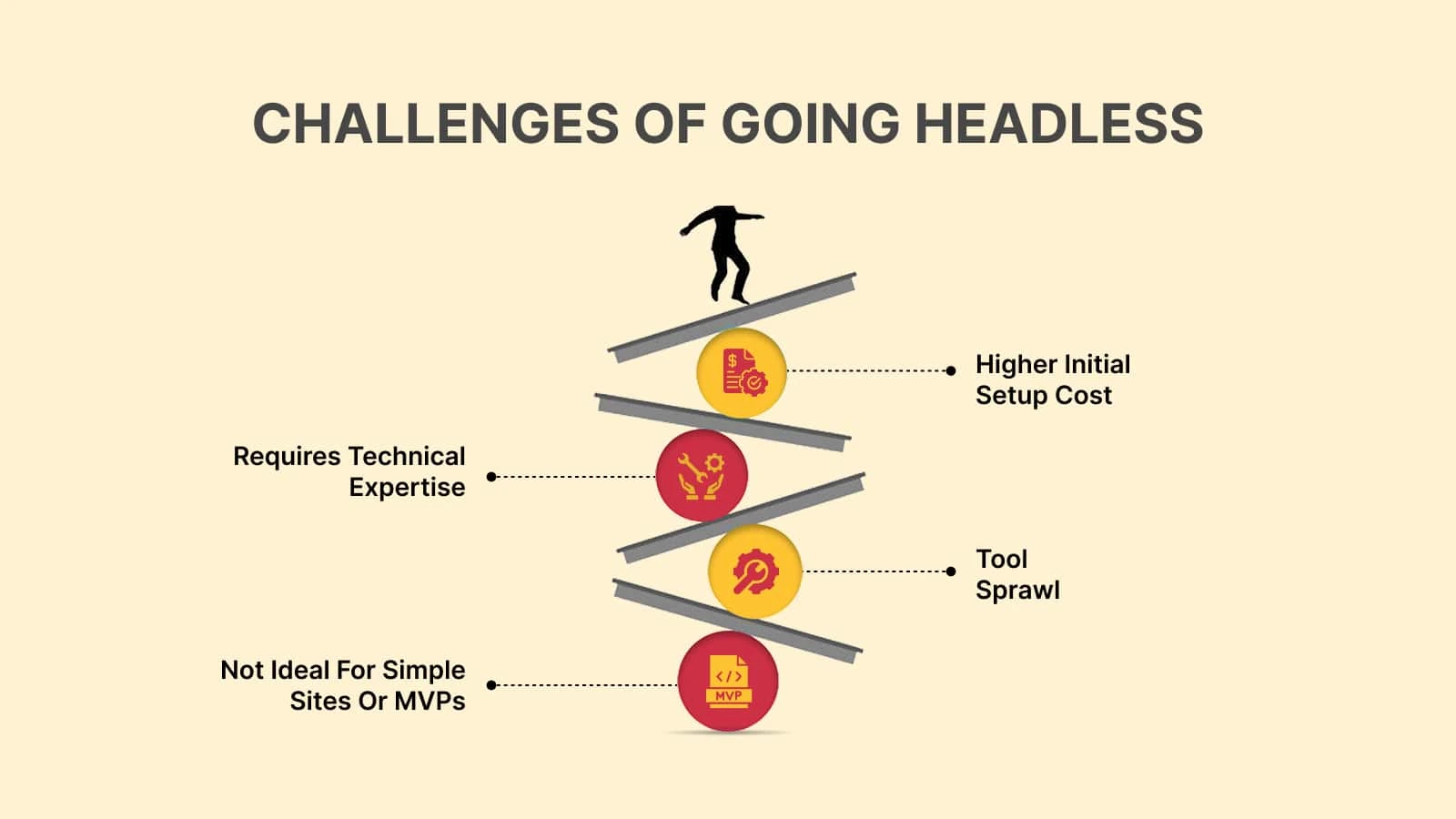
While headless architecture unlocks speed, flexibility, and scalability, it's not always the perfect fit for every team or project. Here are a few trade-offs to keep in mind:
- Higher Initial Setup Cost
Unlike traditional CMS platforms that come with built-in themes and templates, headless architecture systems require front-end development from scratch. That can mean more time and money upfront. - Requires Technical Expertise
You’ll need developers familiar with modern frameworks (like React or Vue) and API integrations. Non-technical teams may find it harder to get started without dev support. - Tool Sprawl
Since you’re composing your own tech stack (CMS, API gateway, frontend, hosting, analytics, etc.), managing and integrating multiple tools can be complex. - Not Ideal for Simple Sites or MVPs
If you’re building a basic marketing site or testing an idea quickly, a monolithic platform like Webflow or WordPress might be more practical.
Tip: Consider a hybrid approach if you want some headless benefits without a full transition. Many CMS platforms now offer both headless and traditional capabilities.
Why Headless Architecture Matters
If you're looking for flexibility, performance, and omnichannel content delivery, headless architecture could be a game-changer for your digital experience strategy. Quick Recap:
- Decouples frontend and backend for better scalability and speed
- Allows content to be reused across apps, sites, devices
- Gives developers and marketers more freedom and fewer bottlenecks
- Integrates easily with any third-party tools
- Sets you up for future innovation (AR, voice, wearables, etc.)
Headless isn’t just a tech upgrade — it’s a business enabler for the modern, multi-platform world.
FAQ
What are the benefits of using headless architecture?
The key benefits include:
- Faster development and content updates
- Omnichannel content distribution (COPE: Create Once, Publish Everywhere)
- Better performance and SEO
- Easier integration with third-party tools
- Future-ready for AR, wearables, voice, and new interfaces
Is headless CMS the same as headless architecture?
No. A headless CMS is one application of headless architecture — focused on content management. Headless architecture is a broader concept that applies to various systems, including eCommerce platforms, mobile apps, IoT devices, and enterprise software.
Who should consider going headless?
Brands and businesses that:
- Deliver content across multiple platforms (web, app, smart devices)
- Need faster development cycles
- Want better performance and SEO control
- Require scalability and modular tech stacks …should consider adopting headless architecture.
What are the challenges of headless architecture?
Some challenges include:
- Higher upfront development costs
- Requires technical expertise in APIs and modern frontend frameworks
- Tool sprawl due to using multiple integrated systems
- Not ideal for simple sites or MVPs needing quick launch
What is the difference between headless and traditional CMS?
Traditional CMS (like WordPress or Drupal) couples the frontend and backend, making them dependent on each other. Headless CMS separates the backend content from the frontend UI, enabling content reuse and faster performance across platforms using APIs.
How does headless architecture improve SEO?
Headless frontends built on frameworks like Next.js offer faster page loads, better Core Web Vitals, and full control over metadata and structured data — all of which enhance search engine rankings and Answer Engine Optimization (AEO) readiness.
Can headless architecture be used for eCommerce websites?
Absolutely. Headless eCommerce platforms (like Shopify Plus, Woocommerce, Commercetools, or BigCommerce) allow brands to create high-performance, custom shopping experiences while maintaining centralized product data and APIs for omnichannel sales.
Is headless architecture suitable for small businesses?
It depends. While headless architecture offers flexibility and scalability, it may not be cost-effective for small businesses or MVPs. A hybrid CMS or traditional platform might be better for simpler needs. However, growing brands planning for future scalability may benefit from a phased headless approach.
Ready to Go Headless?
Thinking of transitioning to a headless setup but not sure where to begin? Whether you need a strategy roadmap, tech stack recommendation, or full-scale implementation — As a Custom software development agency TechMarcos helps businesses future-proof their digital platforms with scalable, secure, and lightning-fast headless solutions.
Contact Us for a Free Consultation
Or explore our API Integration Services to see how we connect your systems for efficiency and growth.