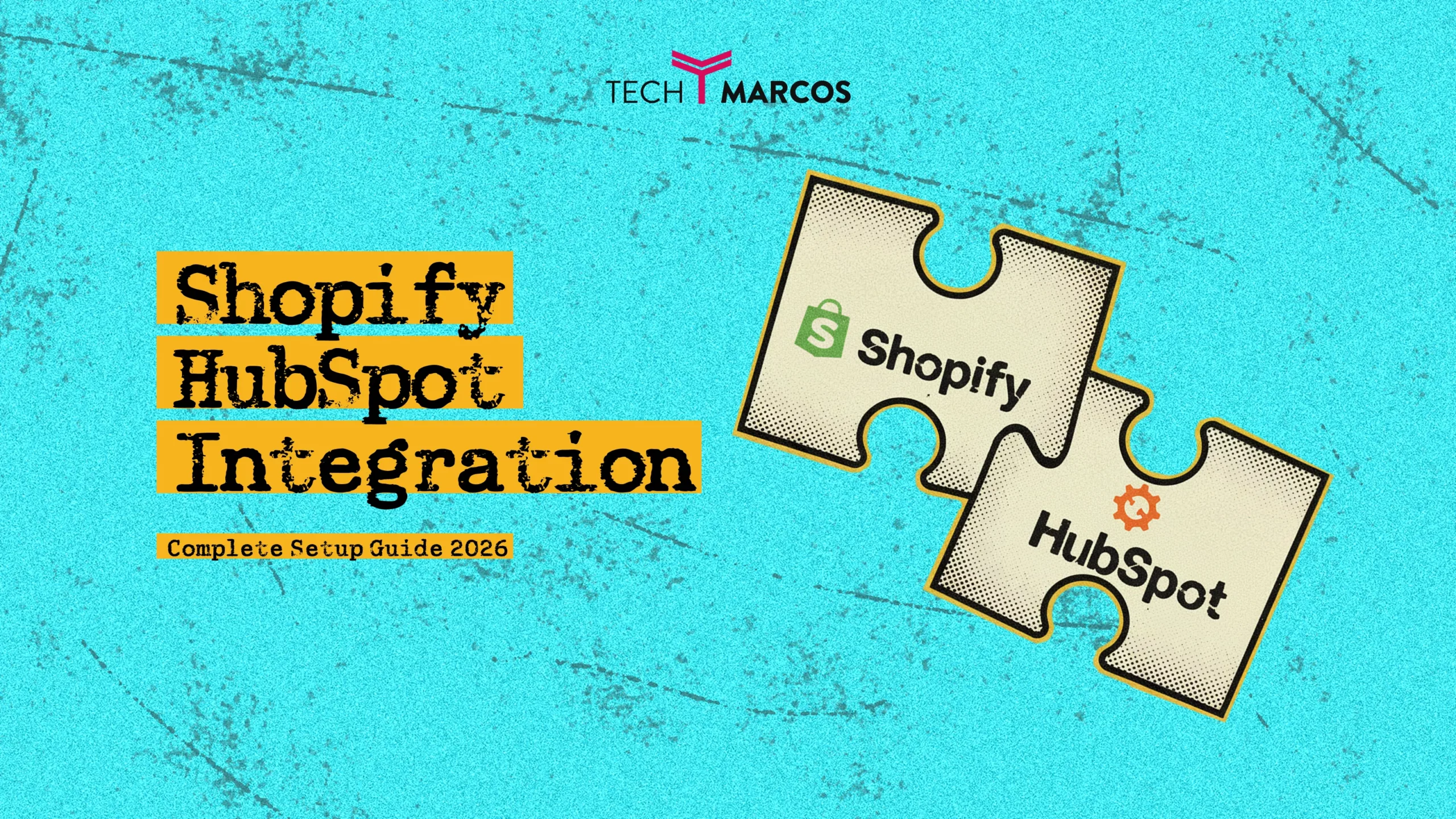A Practical Guide to UX Automation Design
|
Getting your Trinity Audio player ready...
|
How Automation Design Is Reshaping User Experience
Understanding UX Design
UX design refers to the methodology of designing usable, functional, and visually attractive digital product interfaces. It takes place through prolonged research, prototyping, testing, and user feedback-driven iterations. Proper UX automation design guarantees smooth, efficient, and enjoyable digital experiences.
Nonetheless, standard UX design methods are labor intensive and consist of various manual tasks including usability testing, feedback gathering, and iterations. With increased complexity in digital experiences, it is becoming ever more challenging for designers to provide consistency, ensure collaboration, and make effective use of data insights.
The Challenges of UX Design

While critical to the success of any product, UX design is plagued with difficulties that hinder the design and development process. Among the most prevalent problems are:
- Time-Consuming Research: Collecting user data, analyzing behavior, and understanding pain points require extensive manual effort.
- Manual Prototyping: Creating and iterating prototypes is often a labor-intensive process, involving back-and-forth revisions.
- Feedback Management: Gathering, organizing, and implementing feedback across different teams can be chaotic.
- Slow Cross-Team Collaboration: UX designers, developers, and stakeholders often struggle to stay aligned throughout the project lifecycle.
- Inconsistent Testing: Usability testing methods may vary, leading to inconsistent results and fragmented insights.
- Lack of Data-Driven Insights: Without automation, designers often rely on intuition rather than quantitative data to make UX decisions.
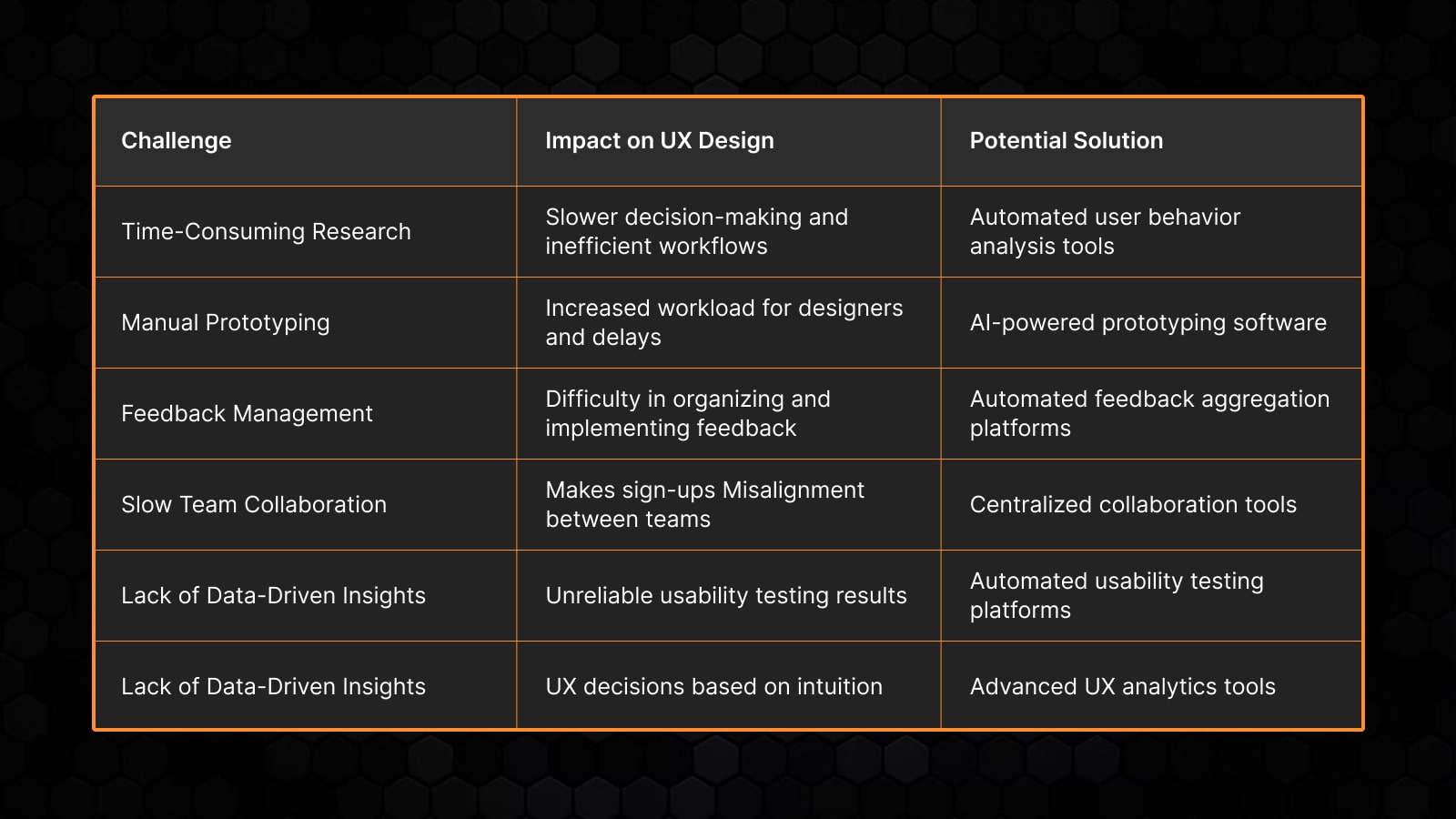
How UX Automation Design Helps
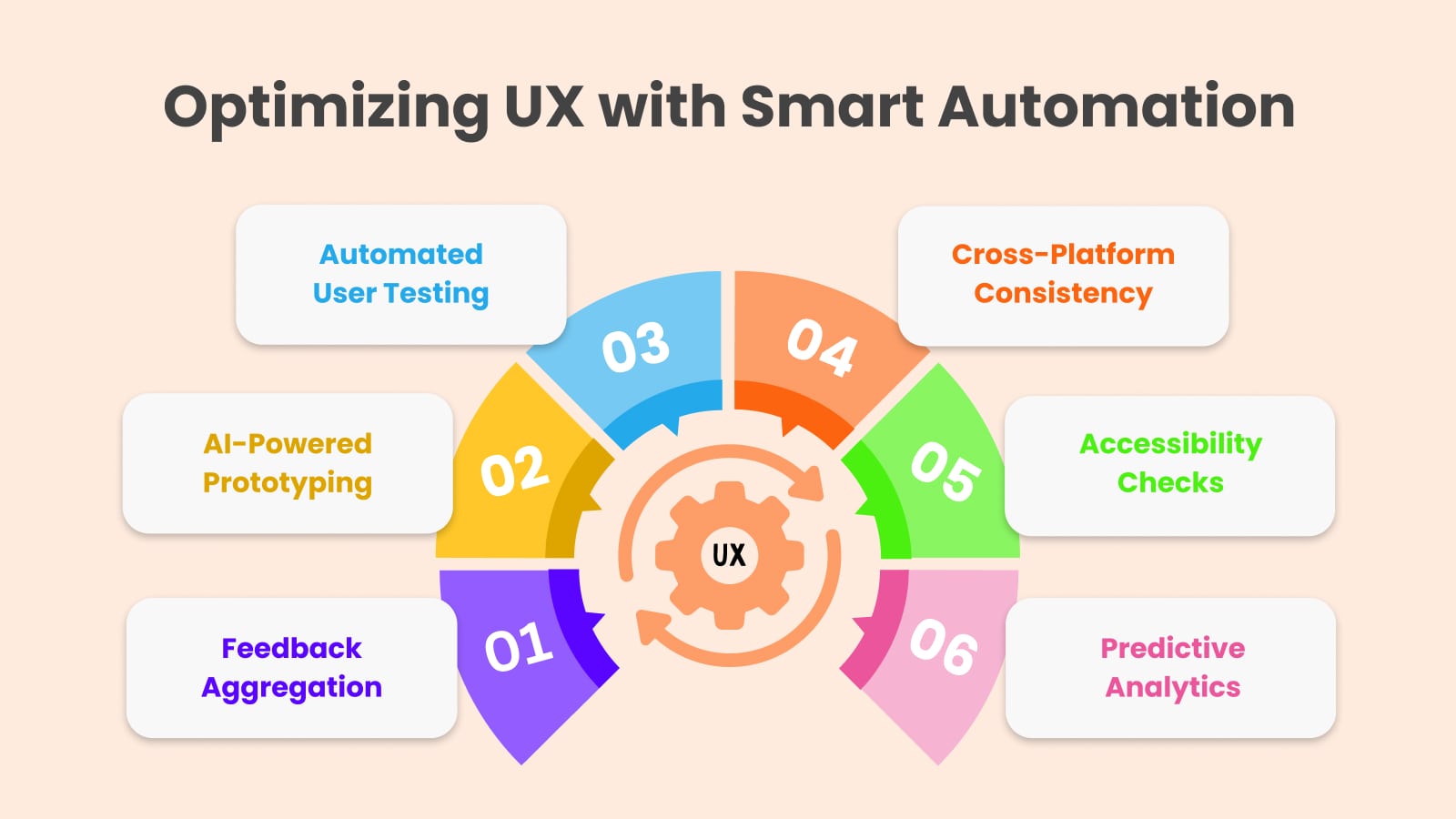
UX Automation Design Optimized and simplifies many parts of the UX design process, allowing designers to work more effectively. Here‘s how Automation Design Can help to tackle serious UX issues:
- Automated User Testing: AI-driven testing tools can quickly analyze user interactions, identify usability issues, and generate reports without manual intervention.
- AI-Powered Prototyping: Tools like Figma and Adobe XD Utilize Automation Design To generate smart design recommendations, saving time on manual adjustments.
- Feedback Aggregation: Automation Design Platforms can collect and analyze feedback from multiple sources, organizing insights in a structured manner.
- Cross-Platform Consistency: Automated design systems ensure uniformity across different devices, reducing inconsistencies.
- Accessibility Checks: AI-driven tools automatically check for accessibility compliance, ensuring digital products meet usability standards.
- Predictive Analytics: Machine learning-based UX analytics help designers make data-driven decisions to improve user experience.
Steps to Implement UX Automation
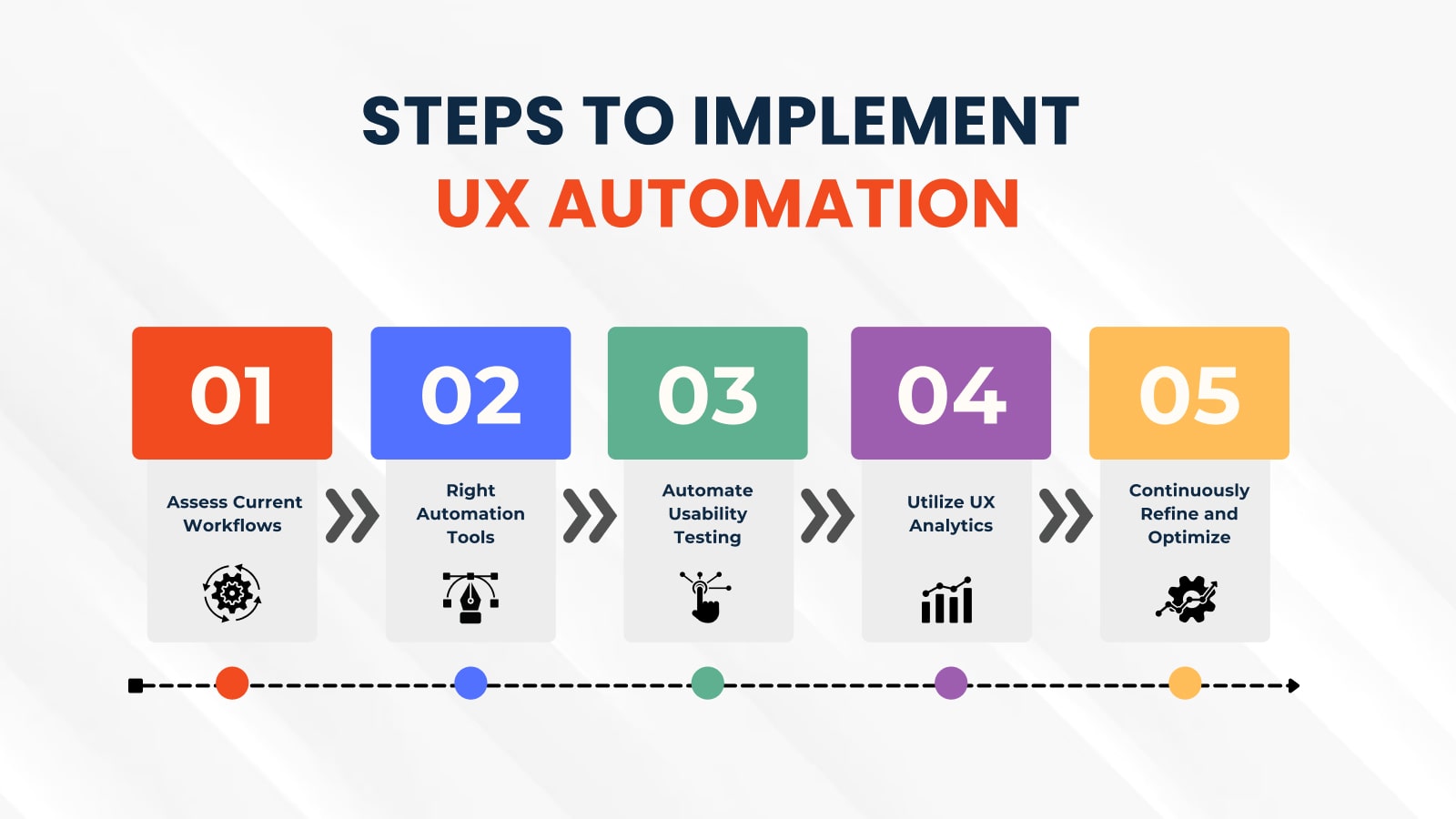
Integrating Automation Designinto the UX design process requires a structured approach. Here’s a step-by-step guide:
1. Assess Current Workflows
Evaluate existing UX design processes to identify repetitive tasks that can be automated. Common areas include usability testing, prototyping, and feedback management.
2. Select the Right UX Automation Design Tools
Choose tools that align with your design needs. Some popular UX Automation Design Tools include:
- User Testing: Automates usability testing
- Maze: Provides real-time user testing insights
- Figma: AI-powered design recommendations
- Zeplin: Automates design handoff to developers
- Hotjar: Heatmaps and behavior analytics
3. Automate Usability Testing
Apply automated testing to review user behavior, track engagement metrics, and identify usability issues. AI-based platforms provide real-time feedback, avoiding human speculation.
4. Utilize UX Analytics
Use analytics tools to track user interaction, identify pain points, and design insights for improvement. Predictive analytics can even forecast user behavior patterns.
5. Continuously Refine and Optimize
Automation Design Is not a one-time process. Refresh Automation Design Tools and optimize workflows from time to time based on data-driven recommendations and user input.
Benefits of UX Automation

Adopting UX Automation Design Offers numerous advantages that improve efficiency and design quality:
- Faster Iterations: Automating prototyping and testing accelerates design cycles.
- Data-Driven Decisions: Analytics-driven insights replace guesswork.
- Reduced Manual Work: Less repetitive work allows designers to focus on creativity.
- Improved Consistency: Automation Design ensures uniform UX across platforms.
- Scalability: Businesses can manage UX processes efficiently as they grow.
- Enhanced Collaboration: Streamlined workflows improve cross-team communication.
- Cost Savings: Automation Design Reduces labor-intensive tasks, cutting down costs.
- Better User Satisfaction: Faster, data-driven improvements lead to superior user experiences.
Real-World Challenges and Practical Solutions

Struggling with Usability Testing?
Usability testing using traditional methods involves immense manual effort from finding participants to result analysis. The process slows down product development and makes results bias-prone.
Solution: Use AI-based usability testing tools such as User Testing and Maze, which take care of participant recruitment, test sessions, and result analysis. These tools offer real-time feedback, enabling designers to iterate faster.
Inconsistent UX Across Platforms
Having a uniform user experience across various devices and platforms is a big challenge, particularly for enterprise applications.
Solution: Utilize design Automation Design Tools such as Figma and Zeplin, which guarantee that the components of design are uniform in various screen sizes and interfaces.
Efficient UX Feedback Management
Collecting, structuring, and prioritizing UX feedback from stakeholders, users, and developers can be overwhelming.
Solution: Utilize feedback aggregation tools such as Hotjar and FullStory, which collect user feedback automatically and offer actionable suggestions.
Also learn: Power of Animation to Engage THC Product
Accessibility Compliance
Numerous organizations are challenged with getting their digital products accessible to everyone, and in the process, usually miss essential usability features for the disabled.
Solution: Employ accessibility Automation Design Solutions such as Axe and WAVE, which audit interfaces for compliance and recommend solutions, guaranteeing your product is WCAG compliant.

By integrating UX Automation Design Tools into your design process, you can optimize efficiency, reduce manual work, and create better digital experiences. Whether it’s automating usability testing, streamlining feedback management, or ensuring cross-platform consistency, UX Automation Design Helps teams build high-quality products faster and more effectively.
Ready to automate your UX design process?
Start by trying our expertly crafted UX templates that streamline prototyping and usability testing for faster, more effective results.